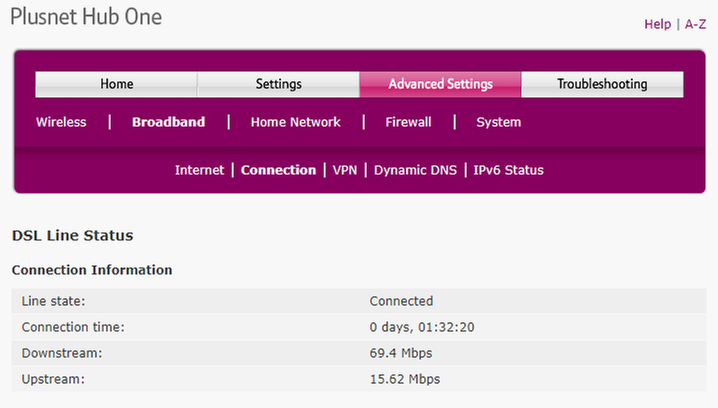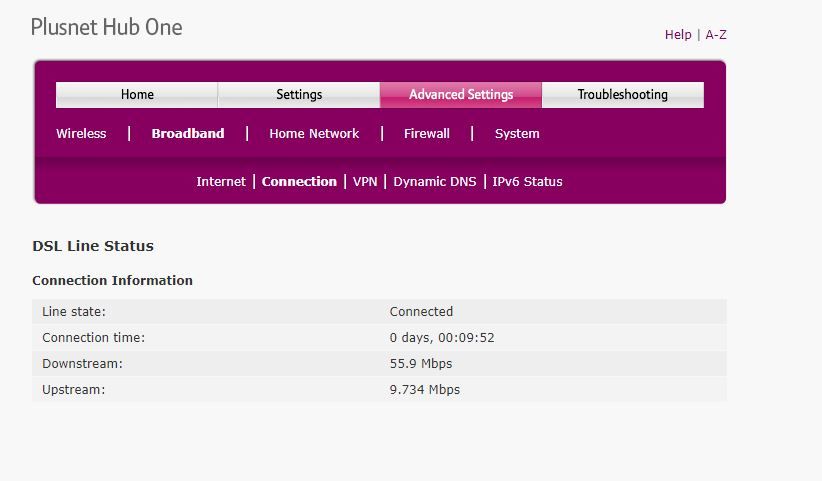Constant loss of connection
- Subscribe to RSS Feed
- Mark Topic as New
- Mark Topic as Read
- Float this Topic for Current User
- Bookmark
- Subscribe
- Printer Friendly Page
- Plusnet Community
- :
- Forum
- :
- Help with my Plusnet services
- :
- Full Fibre
- :
- Re: Constant loss of connection
Constant loss of connection
04-09-2021 5:02 PM
- Mark as New
- Bookmark
- Subscribe
- Subscribe to RSS Feed
- Highlight
- Report to Moderator
This is F...g RUBBISH. No help from the rude call centre staff and now nothing will maintain connection to the router. Can anyone recommend a better service.
Re: Constant loss of connection
04-09-2021 5:06 PM
- Mark as New
- Bookmark
- Subscribe
- Subscribe to RSS Feed
- Highlight
- Report to Moderator
@gavmoulds If you want help, it is a good idea to give us some kind of idea of the problem - THEN we may be able to offer suggestions.
Re: Constant loss of connection
04-09-2021 5:16 PM
- Mark as New
- Bookmark
- Subscribe
- Subscribe to RSS Feed
- Highlight
- Report to Moderator
Theres a sort of clue in the title. My broadband is literally disconnecting every few seconds. Now I cannot even connect my chromebook which I have been using daily It simply will not connect as the signal is too week, even 2 metres away from the stupid box.
Re: Constant loss of connection
04-09-2021 5:22 PM
- Mark as New
- Bookmark
- Subscribe
- Subscribe to RSS Feed
- Highlight
- Report to Moderator
A little bit more helpful, but at 2m away from the router, even a chromebook should work. Can you post any details - preferably the Help Desk tab from the router for a start. There is obviously something else going off here.
Re: Constant loss of connection
04-09-2021 5:28 PM
- Mark as New
- Bookmark
- Subscribe
- Subscribe to RSS Feed
- Highlight
- Report to Moderator
Theres nothing else I can say. My internet connection has never been constant. Its always disconnecting but seems to come back after a few seconds. This has now got worse and it goes of hundreds of times a day. However, today the chromebook will not connect at all. It literally connects for a fraction of a second and keeps trying to reconnect. I have no idea what the helpdesk tab is you refer to.
Re: Constant loss of connection
04-09-2021 5:37 PM
- Mark as New
- Bookmark
- Subscribe
- Subscribe to RSS Feed
- Highlight
- Report to Moderator
OK I guessing from that comment your computer knowledge is fairly limited (no disrespect) but I'm now wondering if your connection is not complete.
This won't hurt, and may help. Push a paper-clip or suchlike into the reset hole on the back of the router, keep it closed for 30 seconds or so, then leave it alone for 10/15 minutes to give it chance to reconnect.
Come back and report the situation after that.
Re: Constant loss of connection
04-09-2021 5:43 PM
- Mark as New
- Bookmark
- Subscribe
- Subscribe to RSS Feed
- Highlight
- Report to Moderator
Why would you say my pc knowledge is limited. Its my network knowledge if anything and troubleshooting [-Censored-] connections. I still have no idea what the helpdesk tab is you mention. How would that indicate poor pc knowledge. I have ( several times ) reset the router, reset my network connections, cleared all associated cache and changed wireless channels eventually reverting back to the auto smart wireless. I have powerwashed the chromebook....and of course if my knowledge were that poor I would be going crazy at that thought. This has been gradually getting worse over time and has now finally come to the apparent end. There seems to be nothing I can do apart from getting an alternative router whch I dont have.
Re: Constant loss of connection
04-09-2021 6:04 PM
- Mark as New
- Bookmark
- Subscribe
- Subscribe to RSS Feed
- Highlight
- Report to Moderator
My apologies if you felt that was insulting, it was not my intention. If you want help troubleshooting then I/we need to establish your understanding so help can be made as simple or complex as you can handle.
The 'Help Desk' tab is under the 'Troubleshooting' tab shown in the picture below.
I assume by 'reset the router' you mean you have done as I suggested in my previous post - or was it something else?
I suspect, but can't prove without actually seeing it, that the router is still in 'setup' mode - your previous comments seem to point that way, at least.
Re: Constant loss of connection
04-09-2021 6:04 PM - edited 04-09-2021 6:06 PM
- Mark as New
- Bookmark
- Subscribe
- Subscribe to RSS Feed
- Highlight
- Report to Moderator
If you log into the router, go to the advanced/Troubleshooting then the Help Desk tab and post that, it will help people raise your networking knowledge and help diagnose the issue.
Ah, sorry you did it as I was typing, will be back in a bit after looking at the results. - ooops spoke too soon, it was @jab1 trying to be helpful as usual.
Re: Constant loss of connection
04-09-2021 6:08 PM
- Mark as New
- Bookmark
- Subscribe
- Subscribe to RSS Feed
- Highlight
- Report to Moderator
@Mustrum Snap!😀
Re: Constant loss of connection
04-09-2021 7:09 PM
- Mark as New
- Bookmark
- Subscribe
- Subscribe to RSS Feed
- Highlight
- Report to Moderator
Re: Constant loss of connection
04-09-2021 7:12 PM
- Mark as New
- Bookmark
- Subscribe
- Subscribe to RSS Feed
- Highlight
- Report to Moderator
Hi @gavmoulds - that tells us you haven't had a long connection, but what we really need to see is the details from the 'Troubleshooting' tab along the top.
Re: Constant loss of connection
05-09-2021 10:37 AM - edited 05-09-2021 10:39 AM
- Mark as New
- Bookmark
- Subscribe
- Subscribe to RSS Feed
- Highlight
- Report to Moderator
Good morning @gavmoulds
Thanks a lot for reaching out and I'm sorry to hear that you're having problems with your service. Looking through the account it appears that we weren't able to do much over the phone yesterday as you were not able to pass security.
Anyway, checks on your line have shown that it's operating within estimates, and there does not appear to be many drop outs on the line itself - I'll post a visual radius below.
Going forward, I've just gone into the router settings and have made a couple of changes, don't worry, all of these are reversible.
I've run something called "Smart Wireless", this scans your local network and changes the WIFI channels on the router to the ones best for your environment. I've also split the SSID's on the router, this allows you to choose which WIFI band to connect your devices to, and tends to improve your WIFI connection.
See how you get on for a few days and feel free to reach out again if the issues persist. ![]()

- Subscribe to RSS Feed
- Mark Topic as New
- Mark Topic as Read
- Float this Topic for Current User
- Bookmark
- Subscribe
- Printer Friendly Page
- Plusnet Community
- :
- Forum
- :
- Help with my Plusnet services
- :
- Full Fibre
- :
- Re: Constant loss of connection