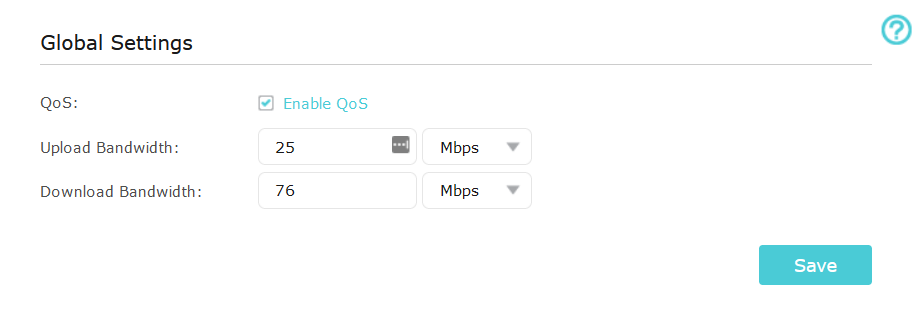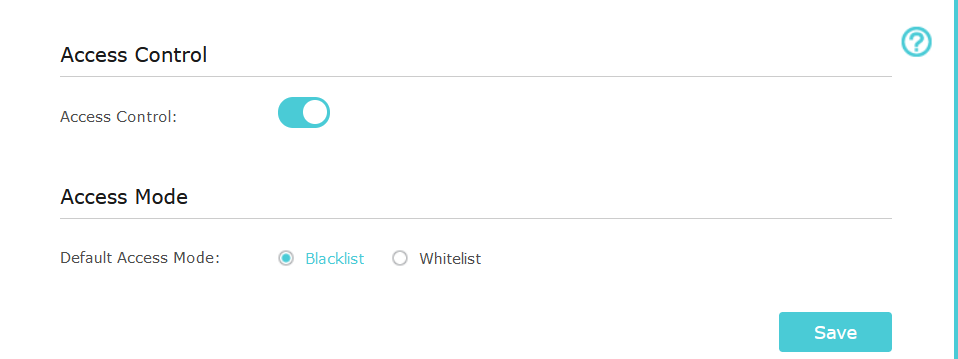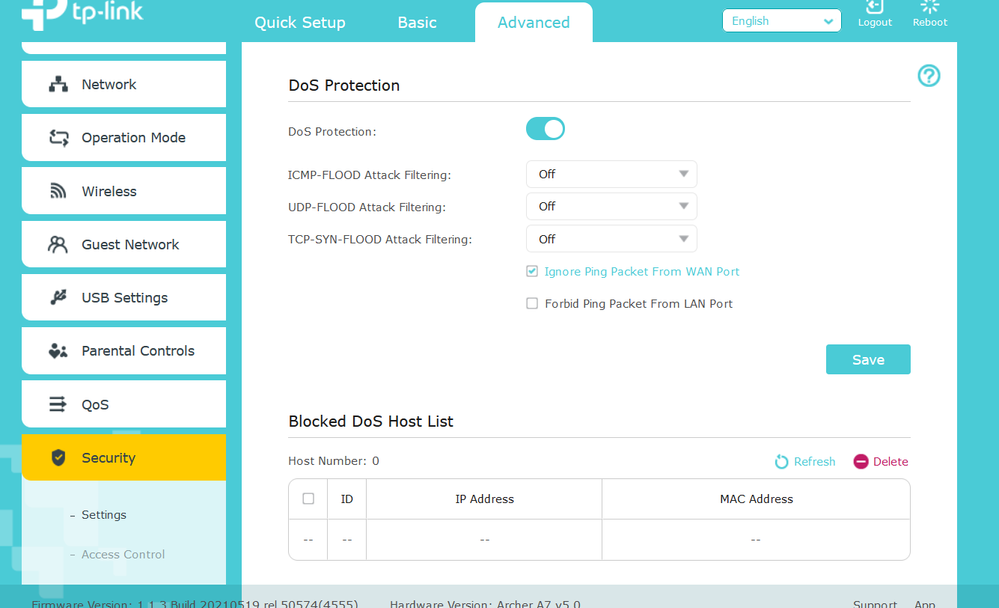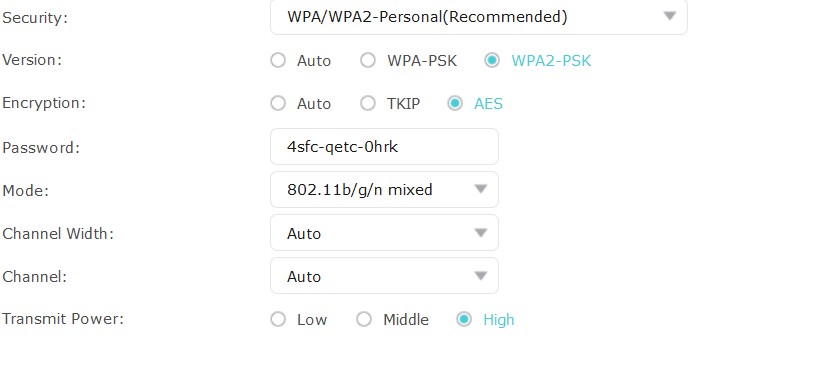Zoom and Microsoft Teams
- Subscribe to RSS Feed
- Mark Topic as New
- Mark Topic as Read
- Float this Topic for Current User
- Bookmark
- Subscribe
- Printer Friendly Page
- Plusnet Community
- :
- Forum
- :
- Help with my Plusnet services
- :
- Full Fibre
- :
- Re: Zoom and Microsoft Teams
Zoom and Microsoft Teams
24-10-2021 5:22 PM
- Mark as New
- Bookmark
- Subscribe
- Subscribe to RSS Feed
- Highlight
- Report to Moderator
Had a recent issue with slow speeds and a battery fault on the line (twice) that has seen a BT engineer in to check the line, replace the master socket and test and also test to the pole and to the cabinet and all seemed fine.
Download speeds do fluctuate but a wired connection to the router and a BT Speedtest gives 65 Mbps download and around 15 Mbps download. Wireless can be a lot lower but still above 20 dl and 10 ul.
Nearly all connected devices work with no issue, i Player etc, Netflix, Amazon and general browsing is not the issue.
However, as soon as we try (working from home) to create a Zoom or Microsoft Teams chat the connection is always slow and frewezes almost instantly. Have tried turning off all connected devices except the one needed, have connected to the router (TP Link Archer C7) via Ethernet and the same result every time. Joining a chat also causes the same issues.
Are there any things I can do to remedy the situation? Router firmware updated and new laptops are in use.
Thanks
Re: Zoom and Microsoft Teams
24-10-2021 6:30 PM
- Mark as New
- Bookmark
- Subscribe
- Subscribe to RSS Feed
- Highlight
- Report to Moderator
Have you tried reducing the camera resolution so there’s less data that you are trying to upload?
Moderator and Customer
If this helped - select the Thumb
If it fixed it, help others - select 'This Fixed My Problem'
Re: Zoom and Microsoft Teams
24-10-2021 7:22 PM
- Mark as New
- Bookmark
- Subscribe
- Subscribe to RSS Feed
- Highlight
- Report to Moderator
Yes, have tried that and disabled HD in camera setting, no difference.
All video chat platforms seem to be the same, zoom, teams, whats app or messenger - just freeze more or less instantly on all devices, pc, laptop or mobile.
I realise it is an upload and realtime medium but surely this should not be the case on fibre broadband.
Have checked all the router settings i can think of and nothing else seem obvious.
I can't resort to the original modem.router etc as i no longer have one so just this new TP link C7.
Re: Zoom and Microsoft Teams
24-10-2021 8:06 PM - edited 24-10-2021 8:08 PM
- Mark as New
- Bookmark
- Subscribe
- Subscribe to RSS Feed
- Highlight
- Report to Moderator
From what I can make out the TP-Link C7 is just a router, it would need a modem. So what is it connected to?
Is it setup in Wireless Access Mode?
Dan.
Re: Zoom and Microsoft Teams
24-10-2021 8:49 PM
- Mark as New
- Bookmark
- Subscribe
- Subscribe to RSS Feed
- Highlight
- Report to Moderator
Re: Zoom and Microsoft Teams
25-10-2021 1:06 AM - edited 25-10-2021 1:10 AM
- Mark as New
- Bookmark
- Subscribe
- Subscribe to RSS Feed
- Highlight
- Report to Moderator
- firewall rules blocking/limiting such software - check your firewall settings (flood defence settings associated with UDP) or parental settings
- hardware acceleration being switched off - switch it on
- load balancing is on, resulting in a reduced bandwidth for your Zoom/Teams software - check load balancing settings
Unfortunately I'm unfamiliar with eithe BT Openreach modem or TP-Link Archer, but the above would be most common reasons why you'd have problems with Zoom and Teams type of software
Also worth checking Plusnet's own firewall settings as well as that of your computer - to eliminate it's your computer only, download Teams on your mobile phone and perform a test. This way you'll be able to tell if it's your computer that causes the problem or your network settings.
Re: Zoom and Microsoft Teams
25-10-2021 7:25 AM
- Mark as New
- Bookmark
- Subscribe
- Subscribe to RSS Feed
- Highlight
- Report to Moderator
My first concern was double NAT but this is not the case with your setup.
I would do some research in to upload buffer bloat which might be the problem you are suffering.
Hopefully your router will have a QOS Setting in the advanced section where it might be possible to setup the upload bandwidth.
Hope this helps
Dan.
Re: Zoom and Microsoft Teams
25-10-2021 12:24 PM
- Mark as New
- Bookmark
- Subscribe
- Subscribe to RSS Feed
- Highlight
- Report to Moderator
Thanks for taking the time to reply. I will take a look at your suggestions later, it has definitely got to be router related somewhere as all devices no matter what are used are affected.
Re: Zoom and Microsoft Teams
25-10-2021 12:28 PM
- Mark as New
- Bookmark
- Subscribe
- Subscribe to RSS Feed
- Highlight
- Report to Moderator
Thanks for taking the time to respond. I had already looked at the QoS setting and download and upload were set to 1000mbps, it would seem this is therefore not the cause.
A bit baffling to say the least, but something somewhere is causing the issue on any device used for video conferencing with almost instant freezing.
Got to be router a router related setting somewhere I imagine on the Archer C7. The only other option is to dig out the old router Asus N66U and try that again if I cannot find the Archer solution.
Re: Zoom and Microsoft Teams
25-10-2021 1:24 PM
- Mark as New
- Bookmark
- Subscribe
- Subscribe to RSS Feed
- Highlight
- Report to Moderator
I had already looked at the QoS setting and download and upload were set to 1000mbps, it would seem this is therefore not the cause.
If QoS is enabled then those values need to be be changed to the actual download and upload bandwidth NOT 1000mbps.
Superusers are not staff, but they do have a direct line of communication into the business in order to raise issues, concerns and feedback from the community.
Re: Zoom and Microsoft Teams
25-10-2021 9:17 PM
- Mark as New
- Bookmark
- Subscribe
- Subscribe to RSS Feed
- Highlight
- Report to Moderator
Unsure what else could be causing it but something seems to be causing the freezing.
Re: Zoom and Microsoft Teams
25-10-2021 9:32 PM - edited 25-10-2021 9:49 PM
- Mark as New
- Bookmark
- Subscribe
- Subscribe to RSS Feed
- Highlight
- Report to Moderator
Post the version of your Archer C7, as there are 5 of them and each differs in terms of options. Otherwise it'll be difficult to know and everyone on here is second guessing. You'll find the hardware version on the label on the router.
Do you have the Archer set up as 'Access Point'?
Have you got the latest firmware?
It'd also be helpful if you posted some screenshots from your router's firewall settings. (I'm using Archer emulator for hardware V3):
- post screenshots of your settings under 'Security', more specifically 'Basic security' and 'Advanced security'.(You could experiment with ALG settings)
- post screenshots from under the 'Bandwidth control' tab
Re: Zoom and Microsoft Teams
25-10-2021 10:30 PM
- Mark as New
- Bookmark
- Subscribe
- Subscribe to RSS Feed
- Highlight
- Report to Moderator
Thanks for replying. I am not that techy so bear with me on this>
It's actually AC1750 WirelessDual Band Gigabyte Router Archer A7 (EU) Version 5.0
I don't have it set up as an access point, just the router option currently.
It is up to date firmware wise.
Here are the screenshots, not sure if they are the correct ones. The 2.4 and 5 ghz channels are in auto but channel 2 is 2.4 and 36 is 5ghz. I have read that 1 and 10 are better for 2.4 but unsure of changing that will make a difference.
Appreciate the help very much.
Re: Zoom and Microsoft Teams
26-10-2021 1:34 AM - edited 26-10-2021 1:40 AM
- Mark as New
- Bookmark
- Subscribe
- Subscribe to RSS Feed
- Highlight
- Report to Moderator
- if you're connecting the Archer directly to your BT Hub, then change the setting to 'Access Point', then test
- switch QoS off (untick the box), then test (this function won't matter if Archer is in the Access Point mode anyway)
- switch Access Control off (disable), then test
- finally, switch DoS protection off and then test
Your problem has nothing to do with the WiFi
Re: Zoom and Microsoft Teams
26-10-2021 9:40 AM
- Mark as New
- Bookmark
- Subscribe
- Subscribe to RSS Feed
- Highlight
- Report to Moderator
The OP has an Openreach modem NOT a BT hub.
Moderator and Customer
If this helped - select the Thumb
If it fixed it, help others - select 'This Fixed My Problem'
- Subscribe to RSS Feed
- Mark Topic as New
- Mark Topic as Read
- Float this Topic for Current User
- Bookmark
- Subscribe
- Printer Friendly Page
- Plusnet Community
- :
- Forum
- :
- Help with my Plusnet services
- :
- Full Fibre
- :
- Re: Zoom and Microsoft Teams