IPv6 on TG582n
- Subscribe to RSS Feed
- Mark Topic as New
- Mark Topic as Read
- Float this Topic for Current User
- Bookmark
- Subscribe
- Printer Friendly Page
- Plusnet Community
- :
- Forum
- :
- Trials
- :
- IPv6 Trial
- :
- Re: IPv6 on TG582n
- « Previous
-
- 1
- 2
- Next »
Re: IPv6 on TG582n
20-12-2013 10:08 AM
- Mark as New
- Bookmark
- Subscribe
- Subscribe to RSS Feed
- Highlight
- Report to Moderator
At any given moment in the universe many things happen. Coincidence is a matter of how close these events are in space, time and relationship.
Opinions expressed in forum posts are those of the poster, others may have different views.
Re: IPv6 on TG582n
20-12-2013 10:44 AM
- Mark as New
- Bookmark
- Subscribe
- Subscribe to RSS Feed
- Highlight
- Report to Moderator
Re: IPv6 on TG582n
20-12-2013 10:55 AM
- Mark as New
- Bookmark
- Subscribe
- Subscribe to RSS Feed
- Highlight
- Report to Moderator
The address I've tried to use is the full one starting 2a02:16c8
 | jelv (a.k.a Spoon Whittler) Why I have left Plusnet (warning: long post!) Broadband: Andrews & Arnold Home::1 (FTTC 80/20) Line rental: Pulse 8 Home Line Rental (£14.40/month) Mobile: iD mobile (£4/month) |  |
Re: IPv6 on TG582n
20-12-2013 10:58 AM
- Mark as New
- Bookmark
- Subscribe
- Subscribe to RSS Feed
- Highlight
- Report to Moderator
(The second address represents the prefix on the LAN i.e. the whole network.
Re: IPv6 on TG582n
20-12-2013 11:06 AM
- Mark as New
- Bookmark
- Subscribe
- Subscribe to RSS Feed
- Highlight
- Report to Moderator

It's responding to IPv4 pings:

 | jelv (a.k.a Spoon Whittler) Why I have left Plusnet (warning: long post!) Broadband: Andrews & Arnold Home::1 (FTTC 80/20) Line rental: Pulse 8 Home Line Rental (£14.40/month) Mobile: iD mobile (£4/month) |  |
Re: IPv6 on TG582n
20-12-2013 11:12 AM
- Mark as New
- Bookmark
- Subscribe
- Subscribe to RSS Feed
- Highlight
- Report to Moderator
Re: IPv6 on TG582n
20-12-2013 11:17 AM
- Mark as New
- Bookmark
- Subscribe
- Subscribe to RSS Feed
- Highlight
- Report to Moderator
{admin}[service system]=>list
Idx Name Protocol SrcPort DstPort Group State
---------------------------------------------------------------------------------
1 CWMP-C tcp over ipv4 enabled
2 CWMP-S tcp over ipv4 51005 disabled
3 DHCP-S udp over ipv4 676 enabled
4 DHCPv6-C udp over ipv6 547 546 enabled
5 DHCPv6-R udp over ipv6 547 enabled
6 DHCPv6-S udp over ipv6 547 enabled
7 DNS-C udp over ipv4 53 enabled
8 DNS-S ip 53 enabled
9 DYNAMIC_DNS enabled
10 FTP tcp 21 enabled
11 GRE gre over ipv4 disabled
12 HTTP tcp over ipv4 80 enabled
13 HTTPI tcp over ipv4 8080 disabled
14 HTTPs tcp over ipv4 443 enabled
15 IGMP-Proxy igmp enabled
16 IP6TO4 ipv6 over ipv4 disabled
17 IP_COMMANDS enabled
18 IP_REDIR icmp 5 disabled
19 IPIP ipencap disabled
20 IPv6_MANAGEMENT ipv6-icmp enabled
21 MDAP udp over ipv4 3235 enabled
22 PING_RESPONDER icmp 8 enabled
23 PINGv6_RESP ipv6-icmp 128 enabled
24 PPTP enabled
25 Remote-MBus tcp over ipv4 2006 disabled
26 RIP udp over ipv4 520 520 disabled
27 SLA_ICMP_PING icmp 8 enabled
28 SLA_UDP_PING udp over ipv4 7 disabled
29 SNTP udp over ipv4 123 123 enabled
30 SSDP udp over ipv4 1900 enabled
31 SYSLOG udp over ipv4 514 disabled
32 TELNET tcp 23 enabled
33 TFTP-C udp over ipv4 69 disabled
34 WEBF tcp over ipv4 80 disabled
35 webservice tcp over ipv4 9000 disabledHave you tried to ping me?
 | jelv (a.k.a Spoon Whittler) Why I have left Plusnet (warning: long post!) Broadband: Andrews & Arnold Home::1 (FTTC 80/20) Line rental: Pulse 8 Home Line Rental (£14.40/month) Mobile: iD mobile (£4/month) |  |
Re: IPv6 on TG582n
20-12-2013 11:19 AM
- Mark as New
- Bookmark
- Subscribe
- Subscribe to RSS Feed
- Highlight
- Report to Moderator
All I had to change was the username & password.
Your IPv4 address on the public Internet appears to be 81.174.........
Your IPv6 address on the public Internet appears to be 2a02:16c8:......................
Your Internet Service Provider (ISP) appears to be PLUSNET PlusNet PLC
Since you have IPv6, we are including a tab that shows how well you can reach other IPv6 sites. [more info]
Good news! Your current configuration will continue to work as web sites enable IPv6.
Your DNS server (possibly run by your ISP) appears to have IPv6 Internet access.
Your readiness score
10/10 for your IPv6 stability and readiness, when publishers are forced to go IPv6 only
Re: IPv6 on TG582n
20-12-2013 11:22 AM
- Mark as New
- Bookmark
- Subscribe
- Subscribe to RSS Feed
- Highlight
- Report to Moderator
100% packets lost.
@PeteB have you tried setting up a tbb ping monitor on IPv6?
 | jelv (a.k.a Spoon Whittler) Why I have left Plusnet (warning: long post!) Broadband: Andrews & Arnold Home::1 (FTTC 80/20) Line rental: Pulse 8 Home Line Rental (£14.40/month) Mobile: iD mobile (£4/month) |  |
Re: IPv6 on TG582n
20-12-2013 11:23 AM
- Mark as New
- Bookmark
- Subscribe
- Subscribe to RSS Feed
- Highlight
- Report to Moderator
service system ifadd name=PINGv6_RESP intf=Internet
(the 'enabled' reference in that list must just be for the service itself)
PeteB, nice one! Great to see one that 'just works'!
Re: IPv6 on TG582n
20-12-2013 11:27 AM
- Mark as New
- Bookmark
- Subscribe
- Subscribe to RSS Feed
- Highlight
- Report to Moderator
https://mebsd.com/ipv6-ping-and-traceroute is now getting answers!
Thanks
 | jelv (a.k.a Spoon Whittler) Why I have left Plusnet (warning: long post!) Broadband: Andrews & Arnold Home::1 (FTTC 80/20) Line rental: Pulse 8 Home Line Rental (£14.40/month) Mobile: iD mobile (£4/month) |  |
Re: IPv6 on TG582n
20-12-2013 11:34 AM
- Mark as New
- Bookmark
- Subscribe
- Subscribe to RSS Feed
- Highlight
- Report to Moderator


 | jelv (a.k.a Spoon Whittler) Why I have left Plusnet (warning: long post!) Broadband: Andrews & Arnold Home::1 (FTTC 80/20) Line rental: Pulse 8 Home Line Rental (£14.40/month) Mobile: iD mobile (£4/month) |  |
Re: IPv6 on TG582n
21-12-2013 6:42 AM
- Mark as New
- Bookmark
- Subscribe
- Subscribe to RSS Feed
- Highlight
- Report to Moderator
- « Previous
-
- 1
- 2
- Next »
- Subscribe to RSS Feed
- Mark Topic as New
- Mark Topic as Read
- Float this Topic for Current User
- Bookmark
- Subscribe
- Printer Friendly Page