Turn on suggestions
Auto-suggest helps you quickly narrow down your search results by suggesting possible matches as you type.
Showing results for
Broadband Faults Guide - Speed (EPP)
Broadband Faults Guide - Speed (EPP)
Topic Options
- Subscribe to RSS Feed
- Mark as New
- Mark as Read
- Bookmark
- Subscribe
- Printer Friendly Page
- Report to Moderator
- Plusnet Community
- :
- Library
- :
- Broadband Faults Guide - Speed (EPP)
Broadband Faults Guide - Speed (EPP)
07-11-2013
9:35 PM
A great deal of fault reports that we receive are to customers believing that they are not receiving the speeds that were expecting. Speed Faults are one of the trickier fault types to diagnose as, in many cases, there is no actual fault – it’s a case of setting speed expectations correctly. If you are reading this and believe you have a speed fault, it may be worth reading the I have a Fault topic.
Please ensure that you complete the BT Speedtester when raising a fault with us – without this being done, we have absolutely no evidence to support the poor speeds you are seeing. This information is imperative if we need to liaise with our suppliers.
What speeds should I be getting?
A good question – not many people actually know how their speeds are determined. Please see the below graph: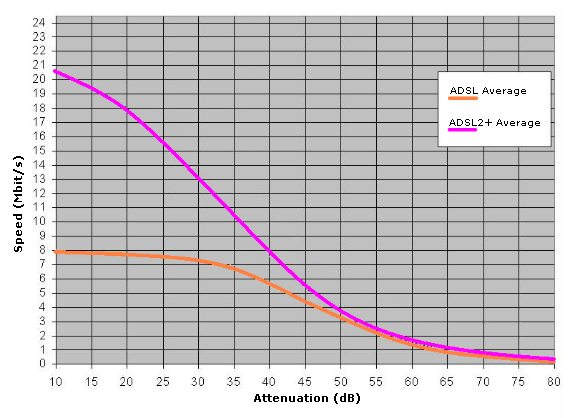
As you can see, connection speeds are very much dependent on the length of your line between your premises and Local Exchange (on ADSL/ADSL2/ADSL2+). The length of your line is shown at the bottom called line attenuation (this information can be found by looking at your router stats). With this information you can align what speeds to expect from your service. These speeds are based on your sync rate – not the speeds you will achieve.
Sync Speeds Vs My Broadband Speeds
The speed that you get when running a Speed Test will differ from the speeds that you see on your router stats. The reason for this is that the sync speed is a set rate that is calculated and set when your router and exchange connect. We would expect speeds in the region of around 88.2% of your sync speeds. For example, if you were syncing at 10,800Kbps – I would expect speeds in the region of 9525Kbps, which equates to 9.3Mbps (this figure is 88.2% of 10,800 and is subject to fluctuate due to cable type/quality).In a nutshell, your sync speeds are determined by the initial connection between your router and local exchange. The throughput speeds you experience should be around 88.2% of this figure.
My speed estimates were higher than what I'm receiving
The speed estimates that are provided upon sign up are based on the estimated length of your line. This information is pulled from our suppliers systems which is pretty accurate. It’s key to remember that the speeds shown are only estimates and are not guarantees of the speeds that you will achieve. The speed estimates do not take into consideration, the quality of your internal or external cabling and please ensure any speed tests that are run, are completed with an Ethernet Cable connected.If your speeds are well of the estimate that we have provided, we’d like to know about it! There may be a genuine fault with the service that we’d like to get fixed for you. As ever, if you feel as though you do have a fault, it may be worth reading the I have a Fault topic.
My wireless speeds are slower than connected via Ethernet, why?
Using a Wireless Connection is great for mobility purposes but it was never intended to promise a guarantee in terms of broadband speed. The Wireless signal has to travel from your Wireless Router to your device. Within the distance it has to travel, the signal can easily become a victim of electrical interference or if you are standing some distance away, you will lose the signal strength.It’s really important to check any sources of interference that might be being caused by your internal equipment/devices. The most common are:
- Devices set on a timer
- Boiler timed to come on
- Christmas Tree Lights (can cause electrical interference)
There are, of course many more reasons, but the above are the most common.
I’m on 20CN (ADSL – Up to 6Mb) why can’t I have my upload uncapped?
You can – however, it’s a value added product called Max Premium. As you can see from the support page for this, it does cost extra to have this feature, but does give you an increase in your upload speeds and a prioritised service on the broadband network. There is no other way that we can uncap the upload on 20CN.I’m on 21CN (ADSL2+ - Up to 16Mb) how can I have my upload uncapped?
If you are on 21CN we can uncap your upload free of charge. All you need to do is raise a support ticket requesting this change. If you are a residential customer, we do not offer Enhanced Care or Elevated Traffic (Prioritised Service) on 21CN.Is Interleaving slowing me down?
In short, no. There seems to be a lot of uncertainty surrounding what interleaving, what it does and how it affects your connection.What is Interleaving for?
Interleaving is generally used when your connection is dropping packets. Interleaving essentially wraps up the packets to try and prevent the packet loss. As this process takes a little longer than it normally would due to this, this is where you may start to see a slight delay in ping/latency. That, in a nutshell is Interleaving.
Why is Interleaving affecting me more than everyone else?
Depending on how long your line is, the quality of your line and how frequent your line is dropping will depend of the level of interleaving that we apply to your line. Please see the below examples as may be seen from our testing:

Please note: Annex M is available to both Residential and Business customers. Availability is dependent on your Exchange and connection rate. Raise a Ticket to request this feature.
To summarise, depending on the level of Interleaving applied, will depend on increase of latency/ping that you may see. Banding is mentioned in the above image; however this will be covered on the Banding Guide.
