Turn on suggestions
Auto-suggest helps you quickly narrow down your search results by suggesting possible matches as you type.
Showing results for
How To Register A Domain
How To Register A Domain
Topic Options
- Subscribe to RSS Feed
- Mark as New
- Mark as Read
- Bookmark
- Subscribe
- Printer Friendly Page
- Report to Moderator
- Plusnet Community
- :
- Library
- :
- How To Register A Domain
How To Register A Domain
16-09-2014
4:40 PM
The hardest part of getting a new domain is choosing the name you want. When you've decided on that you can register it through the Member Centre. We'll show you how to do that here.
Choosing a domain
A domain consists of two parts: the name and the extension.Using plus.net as an example, plus is the name and .net is the extension.
Things to consider when choosing the name
- Short and snappy names are easier to remember
- Only letters, numbers and hyphens are allowed: a-z, 0-9 and '-'
- A name must begin and end with a letter or number
For the extension, you can choose from the following:
.co.uk, .me.uk, .org.uk*, .ltd.uk*, .plc.uk*, .uk.com*, .uk.net*, .gb.com*, .gb.net*, .com, .net, .org*
Bear in mind that the price will vary depending on the extension you choose. See our Domain Costs page for a full breakdown.
* These domain extensions are intended for businesses and organisations and are not suitable for personal use.
Check that it's available
Once you've made a decision, you need to make sure that your domain available.To check this use a whois site. If nothing is found then your domain is available.
Complete and submit the registration form
Go to the Member Centre, choose Domain Names and click Register.Domain Details
Enter tthe name in the left box and choose the extension from the drop down menu.e.g. If you wanted to register mydomain.co.uk, enter mydomain in the box on the left and choose .co.uk from the drop down menu as shown below:
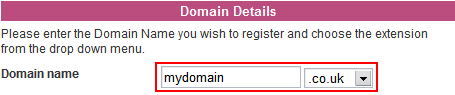
Contact Details
Contact details will be taken from your account, so most of this form should be complete already. Fill in the blanks and move to the next section.Please note: These details will be registered as the official contact for the domain - make sure everything is up to date.
Registrant Details
If you are registering the domain for yourself, choose Individual for registration type.If you are registering a domain on behalf of a business or charity, enter your Registered Trading Name and choose the appropriate option from the Registration Type menu. Company Registered Number is only required if you are applying for a ltd.uk or plc.uk domain.
Choose if you'd like your address to be displayed on Whois lookups - selecting yes will allow others to find your domain registration and contact details on whois websites.
Please note: Whois opt-out is only available when registering .co.uk domains. Please ignore this option if you're registering a different type of domain (e.g. .com/.net). If you'd like to remove your details from other domain types, we can replace them with our company details. To request this, go to the Help Assistant and raise a Ticket once you've registered your domain.
Click Submit when you're ready to continue.
Confirm order details
Next you'll see the confirmation screen, which confirms the details you've just entered and shows how much your domain will cost. If you're happy that everything is correct, click Confirm.Finally a pop up window will show the terms and conditions for the company that we're registering your domain with. Click Accept to submit your registration.
It takes around 2 days for a domain to register, check the Domain Names section of the Member Centre for status updates.
When registered your domain status will show as Registered and Hosted.
Once registration is complete
Your new domain will be valid for two years, after which it will need to be renewed so it's important to make a renewal choice as soon as possible.To do this go to the Domain Names section of the Member Centre and click Configure. At the bottom of the page you can choose what you'd like us to do when the domain reaches its expiry date. We can either renew the domain for a further two year period or allow it to expire.
If you'd like more information on the cost of renewing a domain, see our Domain costs page for a full breakdown.
Please note: If you choose to have the domain renewed, we'll do this 30 days before the domain is due to expire.
If you don't make a renewal choice, your domain will be renewed automatically.
0
Comments
730
Views
