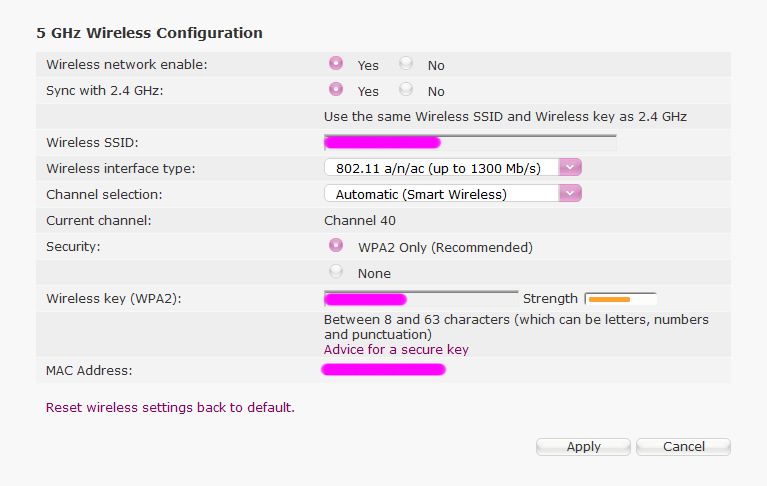Can anyone help with my Wi-Fi please and thanks!! :-)
- Subscribe to RSS Feed
- Mark Topic as New
- Mark Topic as Read
- Float this Topic for Current User
- Bookmark
- Subscribe
- Printer Friendly Page
- Plusnet Community
- :
- Forum
- :
- Help with my Plusnet services
- :
- My Router
- :
- Re: Can anyone help with my Wi-Fi please and thank...
Can anyone help with my Wi-Fi please and thanks!! :-)
06-04-2022 5:14 PM - edited 06-04-2022 5:15 PM
- Mark as New
- Bookmark
- Subscribe
- Subscribe to RSS Feed
- Highlight
- Report to Moderator
Hi there,
I've been having trouble with my Wi-Fi recently which to be honest hasn't been great, I've done all the regular things like restart my phone, reconnect the Wi-Fi by forgetting it and refreshing it to reconnect again, I've changed the wi-fi band in the settings lots of times and used 1, 6 and 11 as recommended, refreshed it and even tried it on auto settings too and nothing really improves it.
I've been having to constantly turn on my mobile data to load up social media which is not only using up my data (I'm on Plusnet for phone also) but I'm sat in the same room, right in front of the router and it's still really not good.
Can anyone help improve it please or can someone at Plusnet maybe do something at their side to kindly do this for me? I've honestly gone through so many things for ages with it that I just feel kinda burned out a little with it really so would appreciate if someone at Plusnet could be so kind to do it a little better for me please 🙂
I just want some help that's all as it's been like this for months to be honest now and I just can't seem to fix it or improve it at all.
The router is placed in the same place it's always been and is easy to get to, so not sure why the Wi-Fi signal isn't great lately.
It says the signal strength is as follows (I've blanked out the things I think I need to):
Can anyone help improve my wi-fi please and thanks!! 🙂
Re: Can anyone help with my Wi-Fi please and thanks!! :-)
06-04-2022 5:20 PM
- Mark as New
- Bookmark
- Subscribe
- Subscribe to RSS Feed
- Highlight
- Report to Moderator
Moderators Note
This topic has been moved from Fibre to My Router
If it helped click the thumb
If it fixed it click 'This fixed my problem'
Re: Can anyone help with my Wi-Fi please and thanks!! :-)
06-04-2022 5:21 PM
- Mark as New
- Bookmark
- Subscribe
- Subscribe to RSS Feed
- Highlight
- Report to Moderator
Re: Can anyone help with my Wi-Fi please and thanks!! :-)
06-04-2022 5:24 PM
- Mark as New
- Bookmark
- Subscribe
- Subscribe to RSS Feed
- Highlight
- Report to Moderator
I was just about to link them now, this is my 5GHZ settings (which it seems to connect to) 🙂
Re: Can anyone help with my Wi-Fi please and thanks!! :-)
06-04-2022 5:25 PM
- Mark as New
- Bookmark
- Subscribe
- Subscribe to RSS Feed
- Highlight
- Report to Moderator
Re: Can anyone help with my Wi-Fi please and thanks!! :-)
06-04-2022 5:26 PM - edited 06-04-2022 5:27 PM
- Mark as New
- Bookmark
- Subscribe
- Subscribe to RSS Feed
- Highlight
- Report to Moderator
I have no idea what that means lol
Thanks for your kind help by the way, I really appreciate it 🙂
Re: Can anyone help with my Wi-Fi please and thanks!! :-)
06-04-2022 5:27 PM
- Mark as New
- Bookmark
- Subscribe
- Subscribe to RSS Feed
- Highlight
- Report to Moderator
Re: Can anyone help with my Wi-Fi please and thanks!! :-)
06-04-2022 5:28 PM
- Mark as New
- Bookmark
- Subscribe
- Subscribe to RSS Feed
- Highlight
- Report to Moderator
No, the SSID and wireless key are different, I wasn't sure if I could display them here but they are different 🙂
Re: Can anyone help with my Wi-Fi please and thanks!! :-)
06-04-2022 5:32 PM
- Mark as New
- Bookmark
- Subscribe
- Subscribe to RSS Feed
- Highlight
- Report to Moderator
Have you tried connecting to the 2.4Ghz Wi-Fi ? ( 2.4Ghz normally have a greater range but slower speed).
Re: Can anyone help with my Wi-Fi please and thanks!! :-)
06-04-2022 5:32 PM
- Mark as New
- Bookmark
- Subscribe
- Subscribe to RSS Feed
- Highlight
- Report to Moderator
Oh but it's the same SSID and Wireless key on 2ghz and 5ghz if that helps 🙂
Re: Can anyone help with my Wi-Fi please and thanks!! :-)
06-04-2022 5:36 PM
- Mark as New
- Bookmark
- Subscribe
- Subscribe to RSS Feed
- Highlight
- Report to Moderator
Yeah, I think Plusnet did something before with that, I forget as I wasn't fully sure what they did when I was having trouble a while back, I'm pretty sure they turned it off but I couldn't be sure.
Just looking on my phone now and it says connected to the Wi-Fi then in frequency is says 2 GHz, I'm not getting the option to connect to the other one on the devices so I'm really not sure but I'm in the same room with the router also and as mentioned above, it's in the same place and easy to get to.
It's really confusing to be honest however soon as I turn on mobile data everything loads completely fine, it's been like this a while and on other people's phone's too when they've connected.
Re: Can anyone help with my Wi-Fi please and thanks!! :-)
06-04-2022 5:44 PM - edited 06-04-2022 5:46 PM
- Mark as New
- Bookmark
- Subscribe
- Subscribe to RSS Feed
- Highlight
- Report to Moderator
If yes, try turning off the Wi-Fi on the 5Ghz, apply settings, wait a few minutes then enable it again, apply settings.
Do the same, just turn off, for the 2.4Ghz and check your phone.
If you can’t see the network with 2.4Ghz turned off then there maybe a problem with the 5Ghz side.
Also, does you phone get an IP address, something like 192.168.0.23?
R
Re: Can anyone help with my Wi-Fi please and thanks!! :-)
06-04-2022 5:46 PM
- Mark as New
- Bookmark
- Subscribe
- Subscribe to RSS Feed
- Highlight
- Report to Moderator
I do yes, I'll do that now 🙂
I'll come back in a few mins and let you know how it goes and thank you so much for being to kind to help 🙂
Re: Can anyone help with my Wi-Fi please and thanks!! :-)
06-04-2022 5:51 PM
- Mark as New
- Bookmark
- Subscribe
- Subscribe to RSS Feed
- Highlight
- Report to Moderator
Ok, I did that and yes, when 2ghz was turned off I could see 5ghz there connected to.
I do also get an IP address similar to the one you mentioned.
They're now both on and it's connected to 5 GHz now on my phone.
I really appreciate your time and help here, I'll see how it goes however thank you so much!!! 🙂
Re: Can anyone help with my Wi-Fi please and thanks!! :-)
06-04-2022 6:08 PM
- Mark as New
- Bookmark
- Subscribe
- Subscribe to RSS Feed
- Highlight
- Report to Moderator
Glad I could help.
R
- Subscribe to RSS Feed
- Mark Topic as New
- Mark Topic as Read
- Float this Topic for Current User
- Bookmark
- Subscribe
- Printer Friendly Page
- Plusnet Community
- :
- Forum
- :
- Help with my Plusnet services
- :
- My Router
- :
- Re: Can anyone help with my Wi-Fi please and thank...