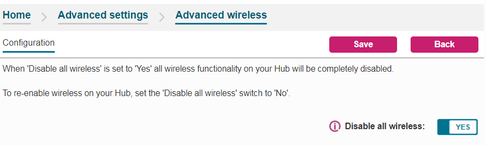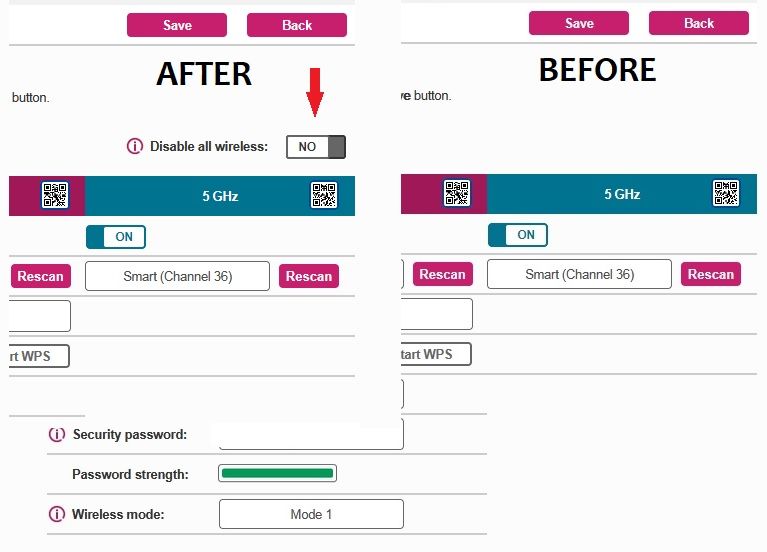Disabling WiFi on Hub 2
FIXED- Subscribe to RSS Feed
- Mark Topic as New
- Mark Topic as Read
- Float this Topic for Current User
- Bookmark
- Subscribe
- Printer Friendly Page
- Plusnet Community
- :
- Forum
- :
- Help with my Plusnet services
- :
- My Router
- :
- Re: Disabling WiFi on Hub 2
01-06-2022 10:18 AM
- Mark as New
- Bookmark
- Subscribe
- Subscribe to RSS Feed
- Highlight
- Report to Moderator
Fixed! Go to the fix.
01-06-2022 10:59 AM - edited 01-06-2022 11:00 AM
- Mark as New
- Bookmark
- Subscribe
- Subscribe to RSS Feed
- Highlight
- Report to Moderator
I believe you'll still see hidden networks with wireless turned off unless the Hub two is in Bridge Mode
@bobpullen previously posted this: -
there is no way for you to disable broadcast of these hidden networks at the moment I'm afraid.
This is not intended behaviour and they should disappear when Wi-Fi is disabled via the Hub Manager. We have it on the backlog to address in a future software update. I've no ETA at the moment though.
HTH
Re: Disabling WiFi on Hub 2
16-11-2022 1:15 PM
- Mark as New
- Bookmark
- Subscribe
- Subscribe to RSS Feed
- Highlight
- Report to Moderator
Hi, Have just become a victim of this miss info. Plusnet promised me I could switch wifi off when i upgrded to Hub 2 (fibre to cabinet), but now installed can still detect them on an RF meter!! NOT happy.. Any work arounds perhaps? A third party router perhaps ?? Any help gratefully received as wishing to stay with plusnett as they have been reliable up to this point..
Re: Disabling WiFi on Hub 2
16-11-2022 1:36 PM
- Mark as New
- Bookmark
- Subscribe
- Subscribe to RSS Feed
- Highlight
- Report to Moderator
There is a planned firmware update which allow the wifi to be completed turned off, but with either the 2.4 or 5 GHz wifi enabled the hidden networks will still be present.
If it's a major problem to you then you will indeed need a 3rd party xDSL modem/router. But be warned if the device you buy supports a mesh then you may encounter the same issue. Hopefully your choice will have the ability to disable mesh setup and the hidden networks.
HTH
Re: Disabling WiFi on Hub 2
16-11-2022 1:53 PM - edited 16-11-2022 1:57 PM
- Mark as New
- Bookmark
- Subscribe
- Subscribe to RSS Feed
- Highlight
- Report to Moderator
Why is the presence of these Hub2 networks an issue for you?
When I installed my 3 dish mesh WiFi network, I just fixed the mesh network on to my preferred channels on each band, and set the hub ones to other channels before switching them off.
Ie, my mesh network is on channels 1 and 48, with the "turned off" Hub2 on channels 6 and 44.
Re: Disabling WiFi on Hub 2
16-11-2022 2:10 PM
- Mark as New
- Bookmark
- Subscribe
- Subscribe to RSS Feed
- Highlight
- Report to Moderator
Hi, Thanks for the reply. My wife if EMF sensitive so we prefer to use hard wired ethernet cables. The router in our case is right next to where we work in the shop. Not very tech savy so was hoping to be able to login to router software on the pc and disable the wifi as we used to do. Now it appears to hide the wifi address, but not switch it off so the router is still broadcasting.
I specifically asked PN when switching to fibre to cabinet if we could still turn it off and was told we could, but nothing i've tried has worked and don't like to try too much in case i loose internet and can't get it back on..
Any ideas? Can send pictures of setting / set up if that would help?
Clay
Re: Disabling WiFi on Hub 2
16-11-2022 2:12 PM
- Mark as New
- Bookmark
- Subscribe
- Subscribe to RSS Feed
- Highlight
- Report to Moderator
Thanks. That gives me hope and something more to look into.
Very much appreciated.
Clay
Re: Disabling WiFi on Hub 2
16-11-2022 2:19 PM
- Mark as New
- Bookmark
- Subscribe
- Subscribe to RSS Feed
- Highlight
- Report to Moderator
Hi, One more thing... Would 'Enabling Bridging' have the desired effect ? I've seen a setting for that that looks promising..
Clay
Re: Disabling WiFi on Hub 2
16-11-2022 2:35 PM - edited 16-11-2022 2:37 PM
- Mark as New
- Bookmark
- Subscribe
- Subscribe to RSS Feed
- Highlight
- Report to Moderator
what was your previous Hub? If it's a Hub One that can be used for fibre to cabinet.
bridge mode would turn off the wifi but you'd need a router to make the internet connection.
The firmware version which disables wifi completely is v0.08.00.08297-PN, but it is not on general distribution yet. The Status page of the Hub Two provides the current firmware version
As you have no wireless needs you could buy a cheap modem/router from Amazon like a TP-Link TD-W9960 currently £28.29
HTH
Re: Disabling WiFi on Hub 2
16-11-2022 3:13 PM
- Mark as New
- Bookmark
- Subscribe
- Subscribe to RSS Feed
- Highlight
- Report to Moderator
Hi again,
The old router is a Thomson Gateway.. The one i got when i first signed up with PN approx 12ys ago and still working ![]()
That gave me the function to switch wifi on and off myself which is handy when i want to send photos from my phone.
PN said with this new service i'd have the same function but it's proved not to be the case. I suppose i was asking for quite detailed knowledge, but still.
Ideally i'm looking for a router that would allow me to switch on and off as before.. Any ideas on that or when/how i could get the firmware update?
You've been great, thanks
Re: Disabling WiFi on Hub 2
16-11-2022 3:30 PM
- Mark as New
- Bookmark
- Subscribe
- Subscribe to RSS Feed
- Highlight
- Report to Moderator
Unfortunately the Thompson device do not support fibre VDSL (fibre to cabinet) connections.
The firmware updates are remotely downloaded to the Hub's periodically and can not be applied locally to the Hub, as to when the next deployment is would be something for plusnet to answer.
@bobpullen @ManicOrganic has a medical need to be able to switch off wireless on his Hub Two, are you able to help? Hope you didn't mind me tagging you.
Dan.
Re: Disabling WiFi on Hub 2
16-11-2022 4:58 PM
- Mark as New
- Bookmark
- Subscribe
- Subscribe to RSS Feed
- Highlight
- Report to Moderator
@ManicOrganic - switch your Hub Two off and back on.
When it comes back up, you should find a toggle under the Advanced Wi-Fi settings that will achieve what you desire.
Bob Pullen
Plusnet Product Team
If I've been helpful then please give thanks ⤵
Re: Disabling WiFi on Hub 2
16-11-2022 5:34 PM
- Mark as New
- Bookmark
- Subscribe
- Subscribe to RSS Feed
- Highlight
- Report to Moderator
Re: Disabling WiFi on Hub 2
16-11-2022 6:13 PM
- Mark as New
- Bookmark
- Subscribe
- Subscribe to RSS Feed
- Highlight
- Report to Moderator
WOW! Haven't tried using it yet but dead right. It's appeared as you say.. Above and beyond my understanding but so grateful !! ![]()
This forum always amazes me and is why i'd never leave PN.
X
Re: Disabling WiFi on Hub 2
16-11-2022 6:21 PM
- Mark as New
- Bookmark
- Subscribe
- Subscribe to RSS Feed
- Highlight
- Report to Moderator
Pleased everything has turned out well, don't forget to click save when you changed the switch to Yes.
Dan.
- Subscribe to RSS Feed
- Mark Topic as New
- Mark Topic as Read
- Float this Topic for Current User
- Bookmark
- Subscribe
- Printer Friendly Page