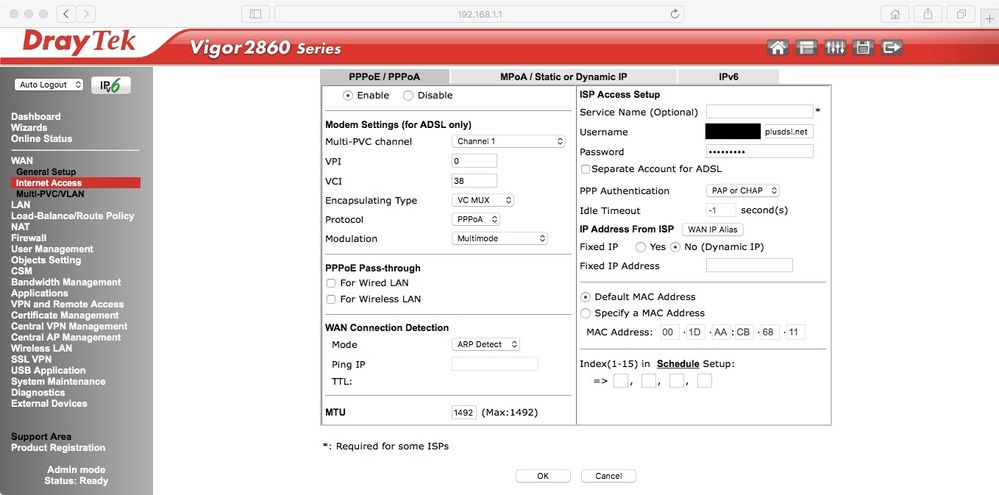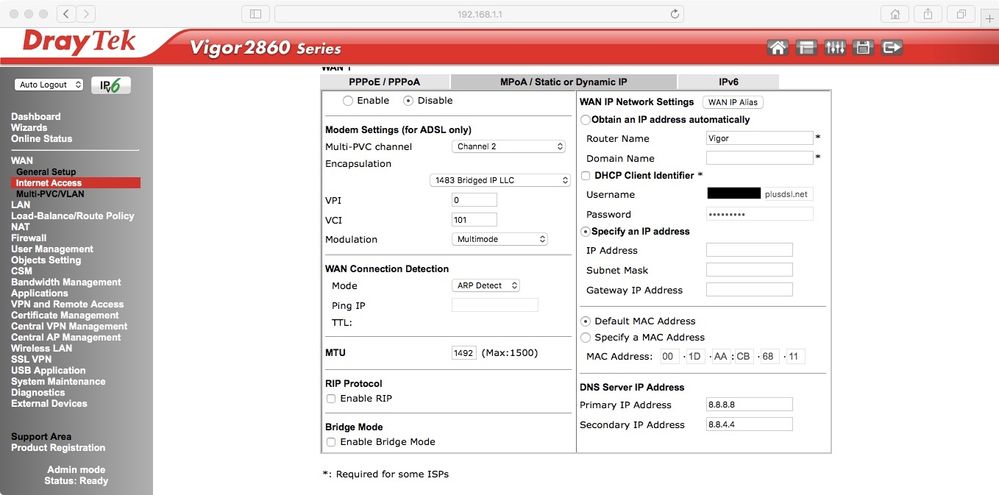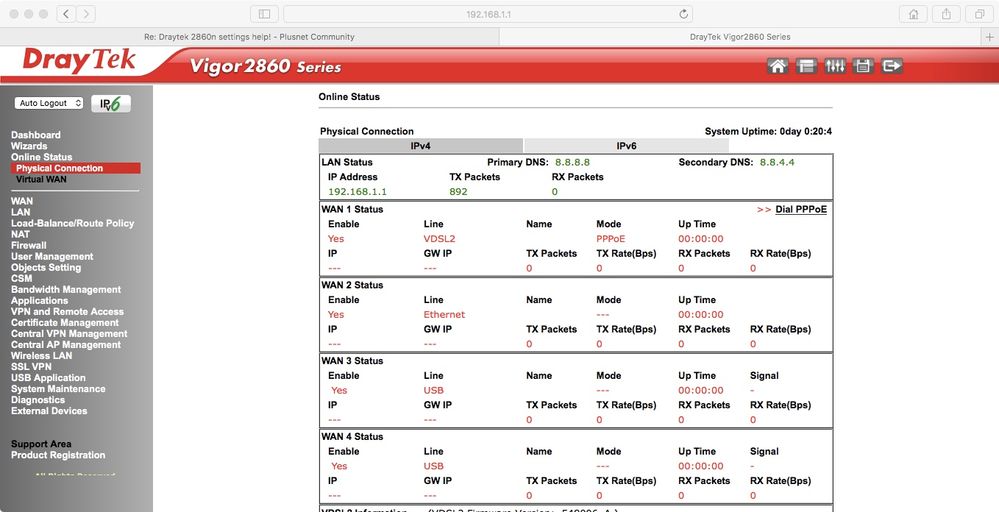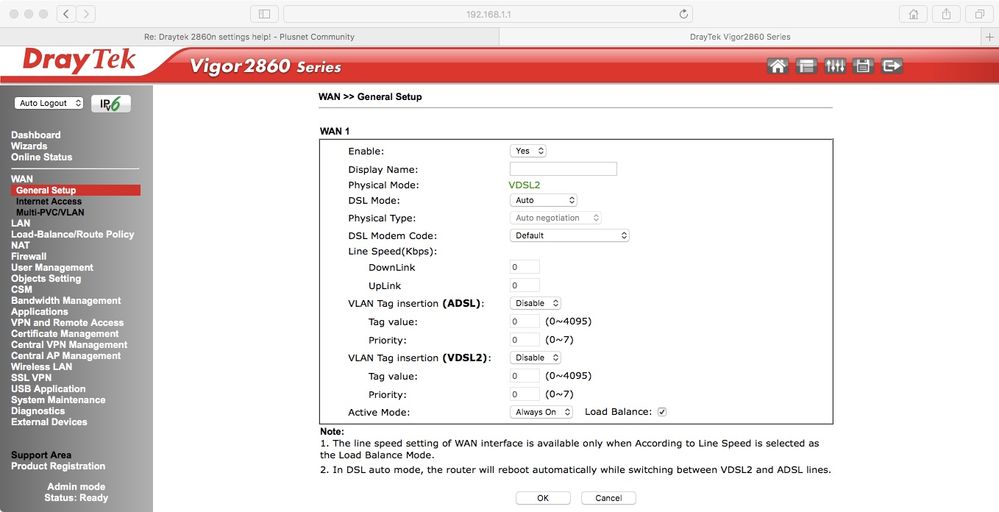Draytek 2860n settings help!
FIXED- Subscribe to RSS Feed
- Mark Topic as New
- Mark Topic as Read
- Float this Topic for Current User
- Bookmark
- Subscribe
- Printer Friendly Page
- Plusnet Community
- :
- Forum
- :
- Help with my Plusnet services
- :
- My Router
- :
- Draytek 2860n settings help!
01-09-2019 10:57 AM
- Mark as New
- Bookmark
- Subscribe
- Subscribe to RSS Feed
- Highlight
- Report to Moderator
Hello lovely people,
Does anyone have the settings for the Draytek 2860n router for a DSL connection? I have found the settings for Fibre on the forums but nothing for a DSL connection.
( I tried the fibre settings but it didn't work)
Thanks for your help in advance.
Martin
Fixed! Go to the fix.
Re: Draytek 2860n settings help!
01-09-2019 11:33 AM
- Mark as New
- Bookmark
- Subscribe
- Subscribe to RSS Feed
- Highlight
- Report to Moderator
Hi,
The PlusNet settings for ADSL can be found from here https://www.plus.net/help/broadband/broadband-connection-settings/
they are
| Broadband username or login name | yourusername@plusdsl.net |
| Connection type or encapsulation | 'PPPoA' or 'PPP over ATM' |
| Password | The password you use to log in to the Member Centre |
| Virtual Path Identifier (VPI) | 0 |
| Virtual Channel Identifier (VCI) | 38 |
| Multiplexing method | 'VC Based' or 'VCMUX' or 'VC-Multiplexing' |
There's a Zen guide fro setting up Draytek routers for ADSL here https://support.zen.co.uk/kb/Knowledgebase/Broadband-How-to-connect-and-setup-Draytek-routers ( should be similar for the 2860 ) , just replace with the PN settings where appropriate
Hope that helps
Superusers are not staff, but they do have a direct line of communication into the business in order to raise issues, concerns and feedback from the community.
Re: Draytek 2860n settings help!
01-09-2019 11:58 AM
- Mark as New
- Bookmark
- Subscribe
- Subscribe to RSS Feed
- Highlight
- Report to Moderator
I'll give it a go and let you know!
Thanks
Martin
Re: Draytek 2860n settings help!
01-09-2019 1:03 PM
- Mark as New
- Bookmark
- Subscribe
- Subscribe to RSS Feed
- Highlight
- Report to Moderator
Ive given them settings a go and nothing...
Back to the drawing board
Re: Draytek 2860n settings help!
01-09-2019 1:18 PM
- Mark as New
- Bookmark
- Subscribe
- Subscribe to RSS Feed
- Highlight
- Report to Moderator
Ok, lets start with something simple. The front panel DSL indicator , is it ON ?
Superusers are not staff, but they do have a direct line of communication into the business in order to raise issues, concerns and feedback from the community.
Re: Draytek 2860n settings help!
01-09-2019 1:32 PM
- Mark as New
- Bookmark
- Subscribe
- Subscribe to RSS Feed
- Highlight
- Report to Moderator
Yes it is and Solid not flashing
Re: Draytek 2860n settings help!
01-09-2019 1:51 PM
- Mark as New
- Bookmark
- Subscribe
- Subscribe to RSS Feed
- Highlight
- Report to Moderator
Ok, so check that WAN1 is enabled and that it's mode is set to ADSL ( manual page 70 )
Check that Active mode is 'Always on'
Page 77 , Internet Access , check that Access Mode is pppoe/pppoa then go to Details page, manual page 86 for ADSL settings. Check VPI/VCI and Encapsulation ( Multiplexing ) and Protocol are set as above. Check Username / password are correct , username is <accountname>@plusdsl.net and password is the same as the one you use to access the member centre
If all else fails then post a screen shot of the details ( redact your username/password , this is a public form )
Superusers are not staff, but they do have a direct line of communication into the business in order to raise issues, concerns and feedback from the community.
Re: Draytek 2860n settings help!
01-09-2019 2:31 PM
- Mark as New
- Bookmark
- Subscribe
- Subscribe to RSS Feed
- Highlight
- Report to Moderator
still nothing..... I've taken some grabs see what you think....
Re: Draytek 2860n settings help!
01-09-2019 2:51 PM
- Mark as New
- Bookmark
- Subscribe
- Subscribe to RSS Feed
- Highlight
- Report to Moderator
That looks fine to me , I've just compared it with my old config fro WAN1 on my 2830 when I was on ADSL and it looks the same. Only thing to check would be that you actually have WAN1 enabled. Can you post the screen from Online Status->Physical connection ? (assuming the menu is similar to the 2830)
Superusers are not staff, but they do have a direct line of communication into the business in order to raise issues, concerns and feedback from the community.
Re: Draytek 2860n settings help!
01-09-2019 3:01 PM
- Mark as New
- Bookmark
- Subscribe
- Subscribe to RSS Feed
- Highlight
- Report to Moderator
What does the Diagnostics -> DSL Status page say? Mine starts off as below:
| ATU-R Information | |||||||||||||||||||||||||||||||||
| Type: | ADSL2/2+ | ||||||||||||||||||||||||||||||||
| Hardware: | Annex A | ||||||||||||||||||||||||||||||||
| Firmware: | 05-07-02-08-00-01 | ||||||||||||||||||||||||||||||||
| Power Mngt Mode: | DSL_G997_PMS_L0 | ||||||||||||||||||||||||||||||||
| Line State: | SHOWTIME | ||||||||||||||||||||||||||||||||
| Running Mode: | ADSL2+ Annex A | ||||||||||||||||||||||||||||||||
| Vendor ID: | 00000000 00000000 | ||||||||||||||||||||||||||||||||
| ATU-C Information | |||||||||||||||||||||||||||||||||
| Vendor ID: | b5005453 54430510 [TSTC] | ||||||||||||||||||||||||||||||||
| Line Statistics | |||||||||||||||||||||||||||||||||
|
|||||||||||||||||||||||||||||||||
Re: Draytek 2860n settings help!
01-09-2019 3:05 PM
- Mark as New
- Bookmark
- Subscribe
- Subscribe to RSS Feed
- Highlight
- Report to Moderator
Actually I've just notice that your settings have "ARP Detect" for the WAN Connection Detection Mode - I have "PPP Detect" - that might make a difference?
Re: Draytek 2860n settings help!
01-09-2019 3:06 PM
- Mark as New
- Bookmark
- Subscribe
- Subscribe to RSS Feed
- Highlight
- Report to Moderator
screen grab from the online status
Re: Draytek 2860n settings help!
01-09-2019 3:11 PM
- Mark as New
- Bookmark
- Subscribe
- Subscribe to RSS Feed
- Highlight
- Report to Moderator
Thanks Corringham,
the drop down from ARP Detect only give me that or Ping Detect, then its wanting me to fill in an IP address etc. There is no option for PPP Detect.
Frustrating..
Re: Draytek 2860n settings help!
01-09-2019 3:12 PM
- Mark as New
- Bookmark
- Subscribe
- Subscribe to RSS Feed
- Highlight
- Report to Moderator
Your WAN1 Physical Mode is showing as VDSL - I thought you were using ADSL? Since you have the DSL Mode set to Auto it should detect which to use. So either it has it correct and you do in fact have a VDSL connection, and need the appropriate settings for that, or it has detected it wrongly and that s why it isn't working. In the latter case you could try changing the DSL MOde to "ADSL Only"
Re: Draytek 2860n settings help!
01-09-2019 3:15 PM
- Mark as New
- Bookmark
- Subscribe
- Subscribe to RSS Feed
- Highlight
- Report to Moderator
I'll try it..
I just assumed it was a ADSL, i don't know the difference between ADSL and VDSL? are the setting for VDSL different?
Thanks for your help btw
- Subscribe to RSS Feed
- Mark Topic as New
- Mark Topic as Read
- Float this Topic for Current User
- Bookmark
- Subscribe
- Printer Friendly Page
- Plusnet Community
- :
- Forum
- :
- Help with my Plusnet services
- :
- My Router
- :
- Draytek 2860n settings help!