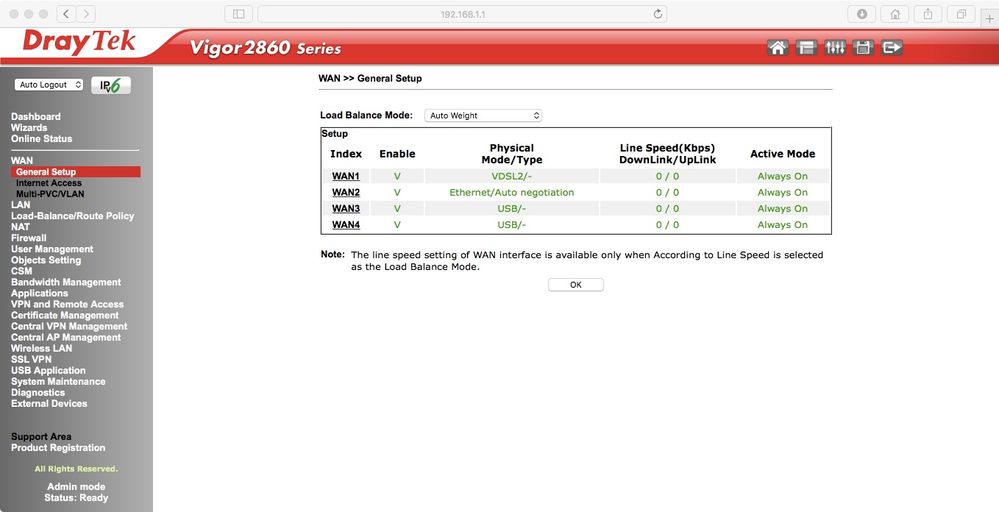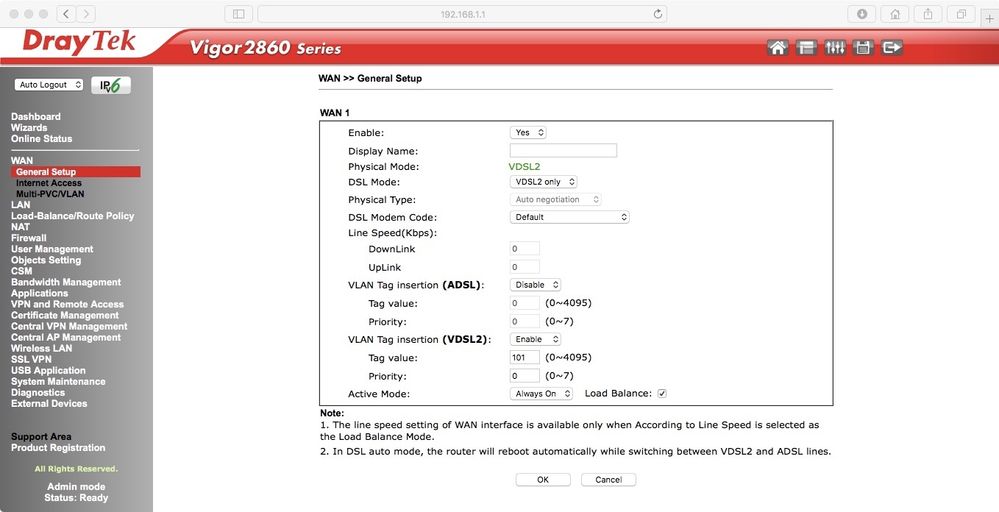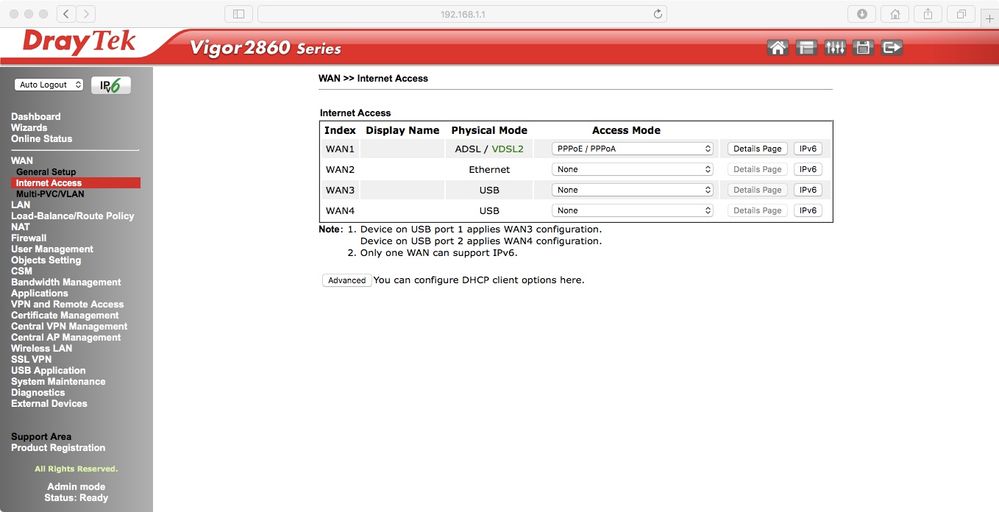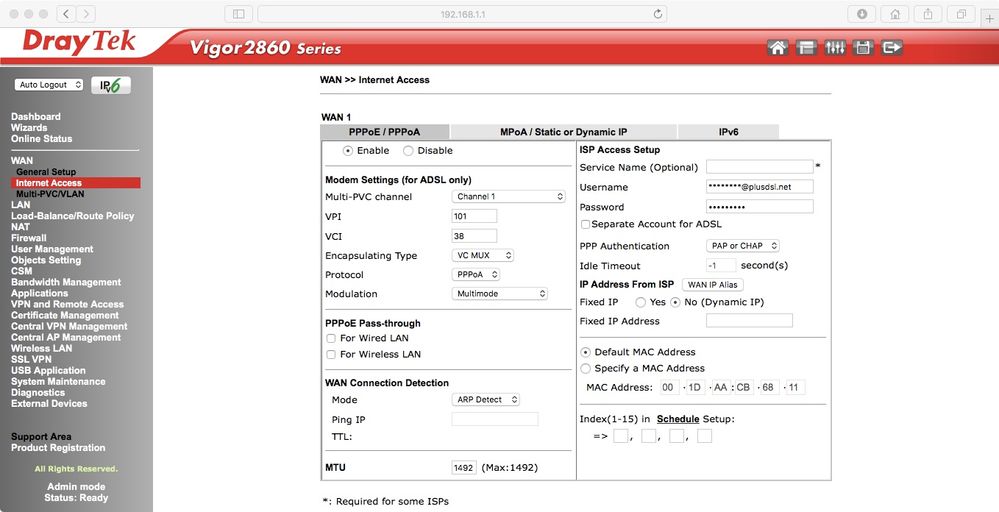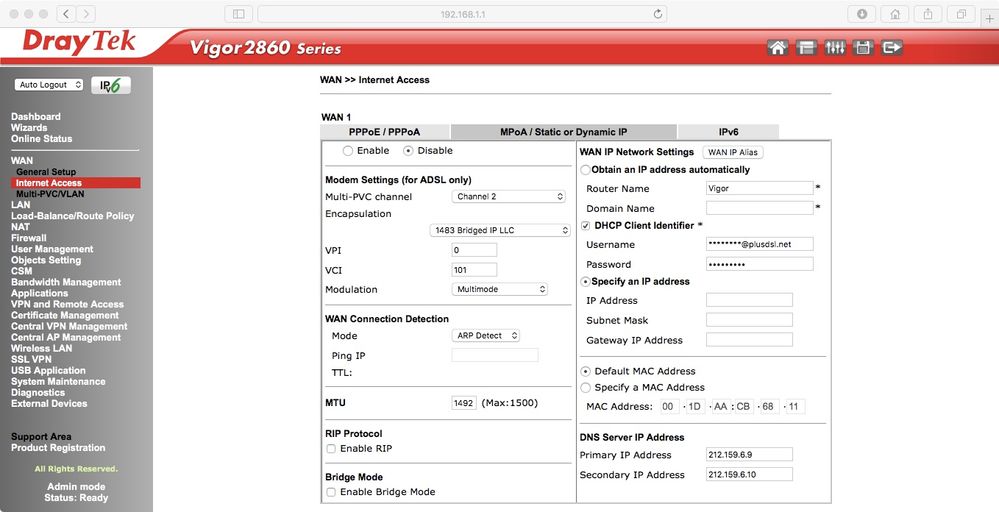Draytek 2860n settings help!
FIXED- Subscribe to RSS Feed
- Mark Topic as New
- Mark Topic as Read
- Float this Topic for Current User
- Bookmark
- Subscribe
- Printer Friendly Page
- Plusnet Community
- :
- Forum
- :
- Help with my Plusnet services
- :
- My Router
- :
- Re: Draytek 2860n settings help!
- « Previous
-
- 1
- 2
- Next »
Re: Draytek 2860n settings help!
01-09-2019 3:20 PM - edited 01-09-2019 3:23 PM
- Mark as New
- Bookmark
- Subscribe
- Subscribe to RSS Feed
- Highlight
- Report to Moderator
Being optimistic, lets assume it is in fact VDSL (that's FTTC) - the required settings (from the Plusnet help page) are:
| Broadband username or login name | yourusername@plusdsl.net |
| Connection type or encapsulation | PPPoE Always On |
| Password | The password you use to log in to the Member Centre |
| VLAN | Active |
| VLAN ID (802.1q) | 101 |
| VLAN ID (802.1p) | 0 |
give that a go and see what happens...
Edit: just to be clear, the 101 should go into the VSDL tag value field
Re: Draytek 2860n settings help!
01-09-2019 4:47 PM
- Mark as New
- Bookmark
- Subscribe
- Subscribe to RSS Feed
- Highlight
- Report to Moderator
Tried that, its still not working....
might have to sleep on it
Re: Draytek 2860n settings help!
01-09-2019 4:54 PM
- Mark as New
- Bookmark
- Subscribe
- Subscribe to RSS Feed
- Highlight
- Report to Moderator
Can you repost those last 2 screens now that you've changed the settings
Superusers are not staff, but they do have a direct line of communication into the business in order to raise issues, concerns and feedback from the community.
01-09-2019 5:19 PM
- Mark as New
- Bookmark
- Subscribe
- Subscribe to RSS Feed
- Highlight
- Report to Moderator
BINGO!!!!
id put the last setting into the wrong box.
Working now!!!
Thanks for all your help!
Martin
Re: Draytek 2860n settings help!
01-09-2019 5:24 PM
- Mark as New
- Bookmark
- Subscribe
- Subscribe to RSS Feed
- Highlight
- Report to Moderator
Thread moved from ADSL Broadband to My Router.
Forum Moderator and Customer
Courage is resistance to fear, mastery of fear, not absence of fear - Mark Twain
He who feared he would not succeed sat still
Re: Draytek 2860n settings help!
01-09-2019 5:34 PM
- Mark as New
- Bookmark
- Subscribe
- Subscribe to RSS Feed
- Highlight
- Report to Moderator
Glad we got there in the end.![]()
I did wonder at the start of this, why someone would be using a 2860 on ADSL! It seemed a terribly expensive overkill.
Superusers are not staff, but they do have a direct line of communication into the business in order to raise issues, concerns and feedback from the community.
Re: Draytek 2860n settings help!
01-09-2019 5:58 PM
- Mark as New
- Bookmark
- Subscribe
- Subscribe to RSS Feed
- Highlight
- Report to Moderator
Well I use a 2860n+ on an ADSL line - it is a very competent router. Allows me to load-balance ADSL with 4G (using a Mikrotik SXT LTE Kit). Mind you I also use a number of fairly expensive Ubiquiti switches and access points, so I'm not a typical case.
Re: Draytek 2860n settings help!
02-09-2019 9:46 AM
- Mark as New
- Bookmark
- Subscribe
- Subscribe to RSS Feed
- Highlight
- Report to Moderator
I used to use it at my workshop, so when i closed it down i wanted to use it at home as its a cracking bit of Kit.
I'll screen grab all the settings and post them up for anyone else who has the same problem.
BTW the wifi and connection drop out issue ive been having with the free plusnet router has now gone away ![]()
Re: Draytek 2860n settings help!
02-09-2019 11:18 AM
- Mark as New
- Bookmark
- Subscribe
- Subscribe to RSS Feed
- Highlight
- Report to Moderator
i wanted to use it at home as its a cracking bit of Kit.
Certainly is and if you already had it I can see why you would use it , even if you had ADSL!
Personally, I'd love one but can't justify the cost. Instead I've got a used 2830 (and a spare) which cost me the princely sum of £35 total. Originally I used it on ADSL but when I moved to FTTC I got a TPlink 9970 to use as a modem in front of it.
Superusers are not staff, but they do have a direct line of communication into the business in order to raise issues, concerns and feedback from the community.
Re: Draytek 2860n settings help!
03-09-2019 6:35 PM
- Mark as New
- Bookmark
- Subscribe
- Subscribe to RSS Feed
- Highlight
- Report to Moderator
Screen Grabs as promised.
Ive blanked out my username / password etc.
Hope it helps someone.
Thanks again its all working a treat ![]()
- « Previous
-
- 1
- 2
- Next »
- Subscribe to RSS Feed
- Mark Topic as New
- Mark Topic as Read
- Float this Topic for Current User
- Bookmark
- Subscribe
- Printer Friendly Page
- Plusnet Community
- :
- Forum
- :
- Help with my Plusnet services
- :
- My Router
- :
- Re: Draytek 2860n settings help!