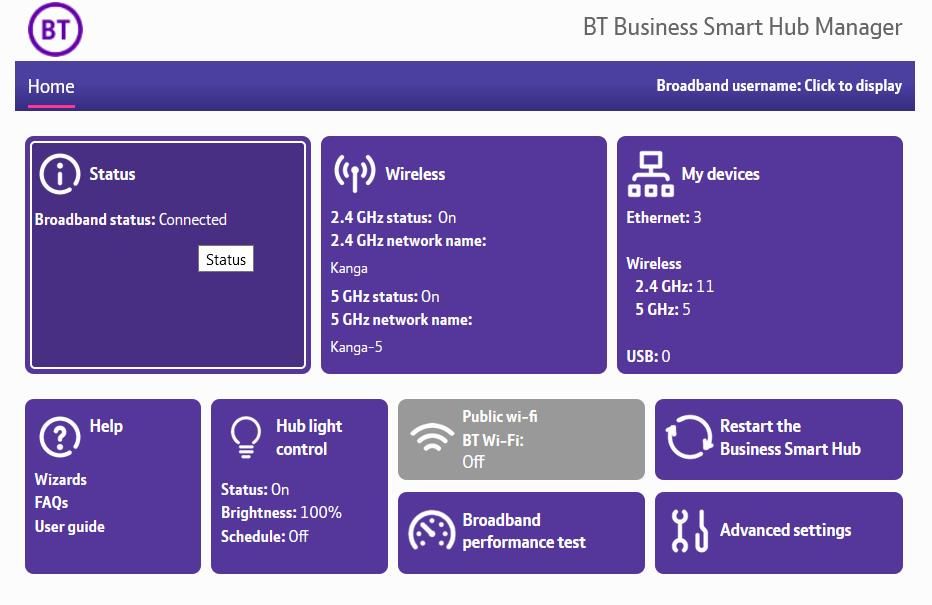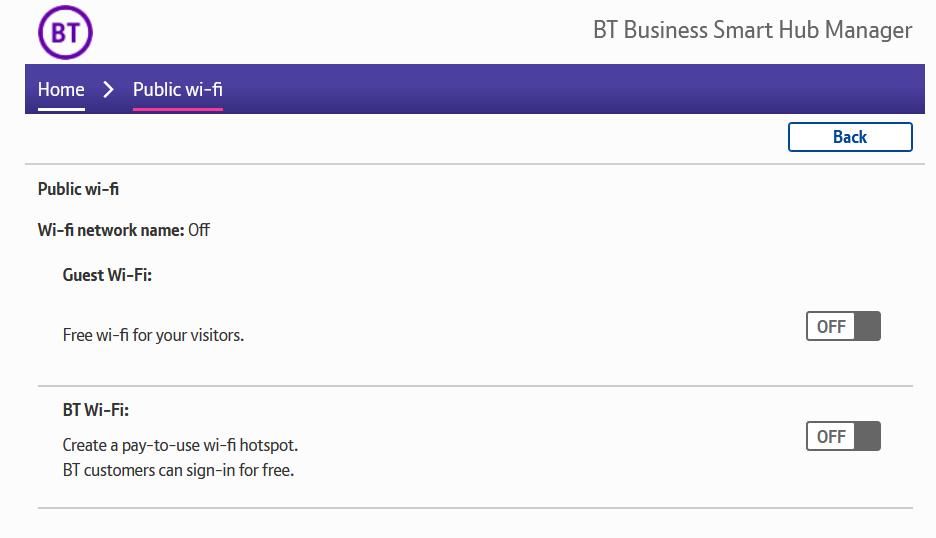Using the BT Smarthub 6 on a Plusnet Account
- Subscribe to RSS Feed
- Mark Topic as New
- Mark Topic as Read
- Float this Topic for Current User
- Bookmark
- Subscribe
- Printer Friendly Page
- Plusnet Community
- :
- Forum
- :
- Help with my Plusnet services
- :
- My Router
- :
- Re: Using the BT Smarthub 6 on a Plusnet Account
Re: Using the BT Smarthub 6 on a Plusnet Account
18-05-2020 11:22 PM
- Mark as New
- Bookmark
- Subscribe
- Subscribe to RSS Feed
- Highlight
- Report to Moderator
I see that OpenDNS are now part of Cisco! Good luck with trusting them. Their IPs (from their website) show the same network part but some differences in the host part of the address (compared to the ones I used a few years ago). Not as variable as OpenNIC though! Not sure why you say those servers listed in the post I quoted are now blocked, they seem to be the usual ones in the hub6 setup. If that post is now not to be trusted it should be taken down.
Re: Using the BT Smarthub 6 on a Plusnet Account
20-05-2020 11:30 AM
- Mark as New
- Bookmark
- Subscribe
- Subscribe to RSS Feed
- Highlight
- Report to Moderator
I replaced my Business Hub 6 with my emergency spare one I had - apart from when the firmware updated, and the router needed a reboot, it has been rock solid with no disconnections.
I'll keep the original bh6 and wait for the next firmware update to see if that sorts out the disconnection issue.
Re: Using the BT Smarthub 6 on a Plusnet Account
31-05-2020 5:03 PM
- Mark as New
- Bookmark
- Subscribe
- Subscribe to RSS Feed
- Highlight
- Report to Moderator
Re: Using the BT Smarthub 6 on a Plusnet Account
02-06-2020 11:17 PM - edited 02-06-2020 11:24 PM
- Mark as New
- Bookmark
- Subscribe
- Subscribe to RSS Feed
- Highlight
- Report to Moderator
i have just got a Smart Hub 2 and intend giving it a try tomorrow. the reason being that i have had a stable connection for 4 months with no variations in speed (30meg down), having kept daily log files and doing speed checks every couple of weeks just to verify. after all this time without issue, there was a network outage last Friday. although that only lasted for about an hour, when my internet came back on my speed had dropped by about 2 meg. the problem returned a couple of times that evening, settling at 27.6 meg until today when yet again the connection was lost. it eventually came back at 21:00, where my speed had dropped yet again to 26.6meg. i dont understand why this has happened considering the time without any issues at all. i dont know if changing the router will help or not but to lose almost 3.5meg is quite a lot when i cant have actually done anything to cause it or warrant it as no engineer visit is planned to the home. after all, the whole purpose of every isp now is to sell the fastest speed possible. why keep plying this if they cant maintain it? i appreciate that the majority of broadband uses BT/Openreach equipment but it's very unfair to keep dropping some speeds, particularly when there has been no issues previously for some length of time. i fail to see why there can suddenly be a problem that warrants speed drops when a piece of equipment fails. surely the answer is to ensure the replacement part is of suitable quality and up to the job. the other thing could be more connections put into a cabinet than it can handle, forcing speed drops for those already there so as to accommodate extra customers (and therefore extra revenue?). have i been moved to a slower connection in the cabinet and if so, why? whatever the reason, it cant be good or right, especially when there is no other option than having no Internet at all because all available isp use the same BT/Openreach equipment, giving the same problem over and over and over.
so, guys, will i be wasting my time to change the router or am i going to find the slowdown in speed continues? i'd be interested in your opinions, if you dont mind
many TIA
Re: Using the BT Smarthub 6 on a Plusnet Account
03-06-2020 2:26 PM
- Mark as New
- Bookmark
- Subscribe
- Subscribe to RSS Feed
- Highlight
- Report to Moderator
well, tnx to the guide at the start of this post, i managed to find my way through the settings in the Smart Hub 2 and get it set up. the speed overall is no different but things seem better somehow than with the plusnet router.
anyway, a question if you dont mind. i did struggle to change the username from the bt installed one to my plusnet one as there is no 'SAVE' option on that particular page. the thing that i thought most strange was when i tried to type in my plusnet password, despite it having a different number of characters than asterix already there, a lesser number of characters appeared in the password box. anyone able to explain, please? is it done purposefully to confuse someone trying to hack into the router?
many tnx if you are able to enlighten me
Re: Using the BT Smarthub 6 on a Plusnet Account
03-06-2020 2:28 PM - edited 03-06-2020 2:33 PM
- Mark as New
- Bookmark
- Subscribe
- Subscribe to RSS Feed
- Highlight
- Report to Moderator
Apparently according to the BT Forums yes, you cannot rely on the number shown. For BT users you do not have a password to fill in.
Re: Using the BT Smarthub 6 on a Plusnet Account
03-06-2020 5:11 PM
- Mark as New
- Bookmark
- Subscribe
- Subscribe to RSS Feed
- Highlight
- Report to Moderator
tnx for the info, LifeonMars. as long as things are how they should be.
i found also that setting up to use torrents a little confusing. this is not my forte at all, so was unsure as to the figures i needed to put into the boxes asking about external ports and internal ports. again, anyone able to advise, please?
Re: Using the BT Smarthub 6 on a Plusnet Account
07-06-2020 3:31 PM
- Mark as New
- Bookmark
- Subscribe
- Subscribe to RSS Feed
- Highlight
- Report to Moderator
Thank you for posting this guide! Do you know if the Business Smart Hub 6 lets users change the DNS provider? I would like to use OpenDNS but cannot do this on the Plusnet Hub One. Thanks
Re: Using the BT Smarthub 6 on a Plusnet Account
07-06-2020 4:27 PM
- Mark as New
- Bookmark
- Subscribe
- Subscribe to RSS Feed
- Highlight
- Report to Moderator
Hi
Yes you can change the DNS settings in the hubs menu, also your channel settings and turn the hubs light off/down etc
Re: Using the BT Smarthub 6 on a Plusnet Account
09-06-2020 9:47 AM
- Mark as New
- Bookmark
- Subscribe
- Subscribe to RSS Feed
- Highlight
- Report to Moderator
See step 13 of the guide on my original post.
Moderator and Customer
If this helped - select the Thumb
If it fixed it, help others - select 'This Fixed My Problem'
Re: Using the BT Smarthub 6 on a Plusnet Account
09-06-2020 4:33 PM - edited 09-06-2020 4:36 PM
- Mark as New
- Bookmark
- Subscribe
- Subscribe to RSS Feed
- Highlight
- Report to Moderator
I followed the tutorial on here but cannot see the option to turn BT public WIFI off.
Also how do I update the FW as 2 years old, never been updated as BNIB
Re: Using the BT Smarthub 6 on a Plusnet Account
09-06-2020 4:52 PM - edited 09-06-2020 5:01 PM
- Mark as New
- Bookmark
- Subscribe
- Subscribe to RSS Feed
- Highlight
- Report to Moderator
There are many posts in the thread about not using odd character's in your password with the BT Smart Hub. It does not like £$%^&*&£@ etc. The latest being my post 321 on this thread.
Resetting the hub both from the rear with a pin and from the internal settings used to switch off the BT Wifi status to show not active, however a firmware update on the normal BT Smart hub stopped that. However many found that although the tab showed active, it was in fact not active for plusnet users. This may have changed with firmware updates and may now revert to not active status
The Smart hub will update itself over time Automatically and possibly show the BT wifi tab as not active on an update.,
you could try a switch off and restart.
Baldrick1 will no doubt update you re public wifi as he uses a BT Smart Business hub.
Re: Using the BT Smarthub 6 on a Plusnet Account
09-06-2020 4:58 PM
- Mark as New
- Bookmark
- Subscribe
- Subscribe to RSS Feed
- Highlight
- Report to Moderator
It's on the home page in a box on its own next to Hub Light.
Moderator and Customer
If this helped - select the Thumb
If it fixed it, help others - select 'This Fixed My Problem'
Re: Using the BT Smarthub 6 on a Plusnet Account
09-06-2020 6:14 PM - edited 09-06-2020 6:19 PM
- Mark as New
- Bookmark
- Subscribe
- Subscribe to RSS Feed
- Highlight
- Report to Moderator
For info the Business versions are different and do not have the same FON options as the residential versions to which you refer.
Business Hub Home Page:
Selecting Public/BT Wifi gives you these options:
It is worth noting that the Visitor WiFi is totally open and not password protected so not to be confused with the Guest WiFi option provided by many domestic router,
Hopefully this control will comtinue!
Moderator and Customer
If this helped - select the Thumb
If it fixed it, help others - select 'This Fixed My Problem'
Re: Using the BT Smarthub 6 on a Plusnet Account
11-06-2020 10:25 AM
- Mark as New
- Bookmark
- Subscribe
- Subscribe to RSS Feed
- Highlight
- Report to Moderator
Top man as always and it was there after BHUB updated FW and all special characters can now be used in PW.
I have another issue🤗
I had option set to use Google DNS but since the upgrade It reverted to PN ones and I can't see the option to change them. I have disconnected reconnected but no edit button for DNS
- Subscribe to RSS Feed
- Mark Topic as New
- Mark Topic as Read
- Float this Topic for Current User
- Bookmark
- Subscribe
- Printer Friendly Page
- Plusnet Community
- :
- Forum
- :
- Help with my Plusnet services
- :
- My Router
- :
- Re: Using the BT Smarthub 6 on a Plusnet Account