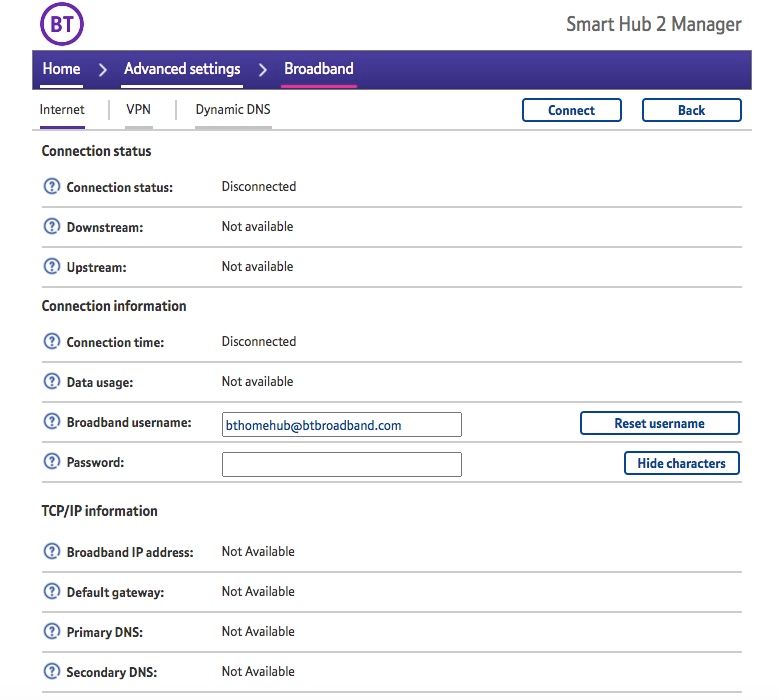Using the BT Smarthub 6 on a Plusnet Account
- Subscribe to RSS Feed
- Mark Topic as New
- Mark Topic as Read
- Float this Topic for Current User
- Bookmark
- Subscribe
- Printer Friendly Page
- Plusnet Community
- :
- Forum
- :
- Help with my Plusnet services
- :
- My Router
- :
- Re: Using the BT Smarthub 6 on a Plusnet Account
Re: Using the BT Smarthub 6 on a Plusnet Account
05-12-2021 10:21 AM
- Mark as New
- Bookmark
- Subscribe
- Subscribe to RSS Feed
- Highlight
- Report to Moderator
If having difficulty try a hub reset both by Using the hub manager and pin in back and set up again
https://community.plus.net/t5/My-Router/Using-A-BT-Smarthub-An-Update/m-p/1795292#M24601
Re: Using the BT Smarthub 6 on a Plusnet Account
05-12-2021 12:25 PM
- Mark as New
- Bookmark
- Subscribe
- Subscribe to RSS Feed
- Highlight
- Report to Moderator
When you say it's not showing how are you looking? For example, are your devices set to scan for available wireless networks?
Moderator and Customer
If this helped - select the Thumb
If it fixed it, help others - select 'This Fixed My Problem'
Re: Using the BT Smarthub 6 on a Plusnet Account
05-12-2021 2:03 PM
- Mark as New
- Bookmark
- Subscribe
- Subscribe to RSS Feed
- Highlight
- Report to Moderator
I have been working through Baldrick's instructions to set up a SmartHub2 but have got stuck on Steps 6 & 7 - entering broadband username and password.
I don't get an option to save. Have tried moving to Advanced Settings and then back to Broadband but that doesn't seem to save it either.
Any suggestions of what I should try next.
Re: Using the BT Smarthub 6 on a Plusnet Account
05-12-2021 2:30 PM
- Mark as New
- Bookmark
- Subscribe
- Subscribe to RSS Feed
- Highlight
- Report to Moderator
Re: Using the BT Smarthub 6 on a Plusnet Account
05-12-2021 2:54 PM
- Mark as New
- Bookmark
- Subscribe
- Subscribe to RSS Feed
- Highlight
- Report to Moderator
As @LifeonMars says, this is a classic symptom of not following the instructions and plugging the DSL cable in before instructed to do so. Unplug it and re-enter your Plusnet credentials. If that doesn't work read through this https://community.plus.net/t5/My-Router/Using-A-BT-Smarthub-An-Update/m-p/1795292#M24601
Moderator and Customer
If this helped - select the Thumb
If it fixed it, help others - select 'This Fixed My Problem'
Re: Using the BT Smarthub 6 on a Plusnet Account
05-12-2021 6:39 PM
- Mark as New
- Bookmark
- Subscribe
- Subscribe to RSS Feed
- Highlight
- Report to Moderator
@LifeonMars & @Baldrick1 I definitely have not plugged the DSL cable in yet - in fact I haven't even taken it out of the box yet!
I'll start reading through the thread, but was hoping not to have to read through 50 pages of posts to find an answer to this particular issue. 😉
Re: Using the BT Smarthub 6 on a Plusnet Account
05-12-2021 7:01 PM
- Mark as New
- Bookmark
- Subscribe
- Subscribe to RSS Feed
- Highlight
- Report to Moderator
Re: Using the BT Smarthub 6 on a Plusnet Account
06-12-2021 12:10 AM
- Mark as New
- Bookmark
- Subscribe
- Subscribe to RSS Feed
- Highlight
- Report to Moderator
OK - after ploughing through about 20 pages of posts I found a reference to the fact that on the Smart Hub 2 you have to click on Connect rather than Save in order to save your user name and password.
Might be worth mentioning this in the opening post of this thread.
Re: Using the BT Smarthub 6 on a Plusnet Account
06-12-2021 7:42 AM
- Mark as New
- Bookmark
- Subscribe
- Subscribe to RSS Feed
- Highlight
- Report to Moderator
Re: Using the BT Smarthub 6 on a Plusnet Account
06-12-2021 9:01 AM
- Mark as New
- Bookmark
- Subscribe
- Subscribe to RSS Feed
- Highlight
- Report to Moderator
Is the BT Smarthub 6 an IPv6 compatible device? If it isn’t, is there any way to make it so?
For those struggling with configuring the BT router, do persist. If I can do it, anyone can do it!
Re: Using the BT Smarthub 6 on a Plusnet Account
06-12-2021 9:21 AM - edited 06-12-2021 9:30 AM
- Mark as New
- Bookmark
- Subscribe
- Subscribe to RSS Feed
- Highlight
- Report to Moderator
@Groucho wrote:
Might be worth mentioning this in the opening post of this thread.
There's a short editing window after ypu make a post after which it is locked. Hence the update topic brought to your attention yesterday:
See point 15:
After the username and password is set there may no longer be a ‘Save’ option. However, connecting the DSL cable and if necessary, selecting ‘Connect’ results in the Plusnet settings being retained.
Often applicable to me too is the saying: "When everything else fails read the instructions."
Moderator and Customer
If this helped - select the Thumb
If it fixed it, help others - select 'This Fixed My Problem'
Re: Using the BT Smarthub 6 on a Plusnet Account
06-12-2021 9:26 AM
- Mark as New
- Bookmark
- Subscribe
- Subscribe to RSS Feed
- Highlight
- Report to Moderator
Re: Using the BT Smarthub 6 on a Plusnet Account
06-12-2021 11:38 AM
- Mark as New
- Bookmark
- Subscribe
- Subscribe to RSS Feed
- Highlight
- Report to Moderator
I have gleaned information from this excellent thread many times, but have found difficulty in navigating to particular pages and posts.
I am sure this is just my own incompetence, but can someone tell if there is an easy way to bet to page 31 for example?
Re: Using the BT Smarthub 6 on a Plusnet Account
06-12-2021 12:21 PM
- Mark as New
- Bookmark
- Subscribe
- Subscribe to RSS Feed
- Highlight
- Report to Moderator
Not apart from scrolling through the pages, but why would you? If you have a question then why not just ask?
Moderator and Customer
If this helped - select the Thumb
If it fixed it, help others - select 'This Fixed My Problem'
Re: Using the BT Smarthub 6 on a Plusnet Account
07-12-2021 6:11 PM
- Mark as New
- Bookmark
- Subscribe
- Subscribe to RSS Feed
- Highlight
- Report to Moderator
I have recently had two devices (a TP Link smart plug and a new TV) that are not accepting my internet router password, even though I’m sure it’s correct as I enter it. Should I change my router password, and if so is this quite straight forward?
Thanks!
- Subscribe to RSS Feed
- Mark Topic as New
- Mark Topic as Read
- Float this Topic for Current User
- Bookmark
- Subscribe
- Printer Friendly Page
- Plusnet Community
- :
- Forum
- :
- Help with my Plusnet services
- :
- My Router
- :
- Re: Using the BT Smarthub 6 on a Plusnet Account