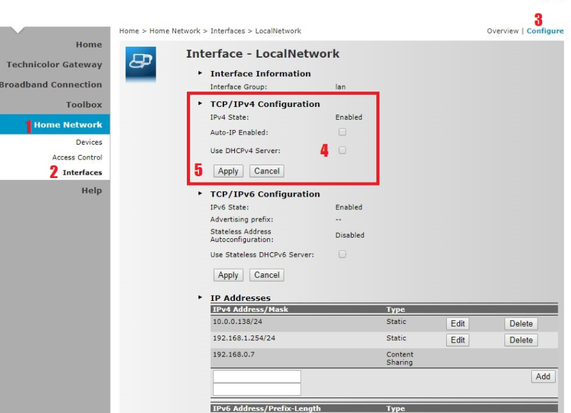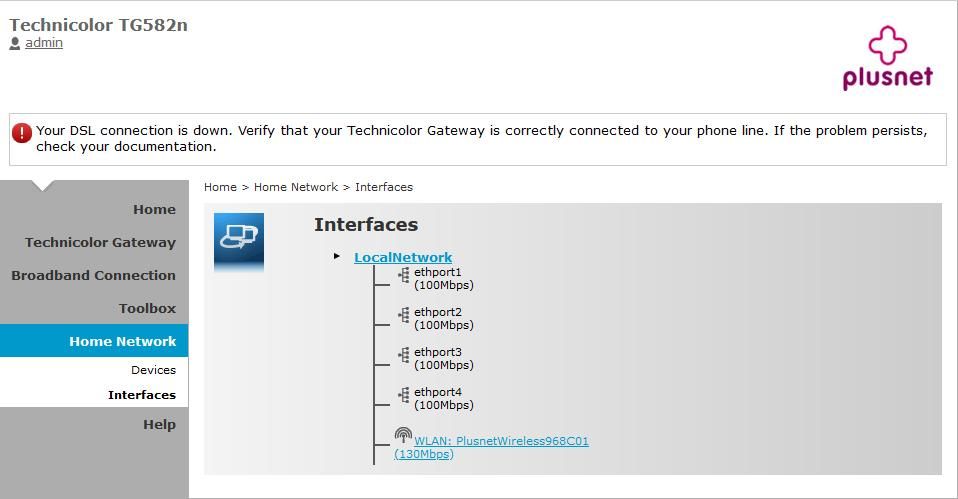A tale of two Rokus
- Subscribe to RSS Feed
- Mark Topic as New
- Mark Topic as Read
- Float this Topic for Current User
- Bookmark
- Subscribe
- Printer Friendly Page
- Plusnet Community
- :
- Forum
- :
- Other forums
- :
- Tech Help - Software/Hardware etc
- :
- Re: A tale of two Rokus
A tale of two Rokus
23-12-2021 1:37 PM
- Mark as New
- Bookmark
- Subscribe
- Subscribe to RSS Feed
- Highlight
- Report to Moderator
I have two Roku Express devices. One is connected to the TV in the room where my Hub One router is situated (Room A), the other is in an adjacent room (Room B). The wall between the two rooms is the wall that used be where the house ended i.e. brick cavity wall. There is obviously a door between the rooms.
The Roku in Room A is fine, but the one in Room B continually loses contact with a "check your connection" message. My desktop PC is in Room B but that is connected to the router by a LAN cable through a hole in the wall. I use a Pixel C tablet in Room B with no problems but not for streaming.
I obviously need to improve the wifi in Room B. I tried a Huawei WS320 I had lying around but that didn't work. Can anyone suggest how I could solve the problem. I don't think Powerlines would do it because Room B is on a different ring circuit from Room A, being part of a recent extension.
Re: A tale of two Rokus
23-12-2021 1:49 PM
- Mark as New
- Bookmark
- Subscribe
- Subscribe to RSS Feed
- Highlight
- Report to Moderator
Have you got an old router lying about ?
If so , you could connect it vai your existing LAN cable and convert it to an access point
https://www.cnet.com/home/internet/how-to-turn-an-old-wi-fi-router-into-an-access-point/
Superusers are not staff, but they do have a direct line of communication into the business in order to raise issues, concerns and feedback from the community.
Re: A tale of two Rokus
23-12-2021 2:00 PM - edited 23-12-2021 2:01 PM
- Mark as New
- Bookmark
- Subscribe
- Subscribe to RSS Feed
- Highlight
- Report to Moderator
Or you could get a simple switch, Netgear or TP Link from as little as a tenner on the end of your cable!
Re: A tale of two Rokus
23-12-2021 2:09 PM
- Mark as New
- Bookmark
- Subscribe
- Subscribe to RSS Feed
- Highlight
- Report to Moderator
Thanks for your help.
I seem to have two old routers.
1) Technicolor TG582N
2) Netgear DG834G v2
Is one better suited than the other?
I assume I would need some kind of switch or splitter since the LAN cable is connected directly to my PC.
Re: A tale of two Rokus
23-12-2021 2:24 PM - edited 23-12-2021 2:25 PM
- Mark as New
- Bookmark
- Subscribe
- Subscribe to RSS Feed
- Highlight
- Report to Moderator
Either will do.
As for the 'splitter' you plug your Ethernet cable into one of the router (now access point) LAN sockets. This leaves you with both a separate wireless channel and three more Ethernet ports in room B. Remember to connect the Roku to the wireless SSID of the Access Point, not leave it connected to the Hub One.
Moderator and Customer
If this helped - select the Thumb
If it fixed it, help others - select 'This Fixed My Problem'
Re: A tale of two Rokus
23-12-2021 2:38 PM
- Mark as New
- Bookmark
- Subscribe
- Subscribe to RSS Feed
- Highlight
- Report to Moderator
Thanks.
Just to be clear, I should connect the existing LAN cable (currently connected to my PC) to any of the LAN sockets in the new AP and reconnect my PC by another LAN cable to one of the 3 remaining LAN sockets.
Can I rename the SSID of the new AP to be the same as the SSID on my existing router?
Re: A tale of two Rokus
23-12-2021 2:52 PM
- Mark as New
- Bookmark
- Subscribe
- Subscribe to RSS Feed
- Highlight
- Report to Moderator
Yes, that's how you connect it.
With respect to using the same SSID then all that I can say is try it. It might confuse connected devices but might work. This is how mesh devices work but they are properly synchronised and designed to work in this mode.
Personally I would not recommend it unless the signal levels between the two are significantly different.
Moderator and Customer
If this helped - select the Thumb
If it fixed it, help others - select 'This Fixed My Problem'
Re: A tale of two Rokus
23-12-2021 3:11 PM - edited 23-12-2021 3:25 PM
- Mark as New
- Bookmark
- Subscribe
- Subscribe to RSS Feed
- Highlight
- Report to Moderator
More questions....
Will the new AP SSID show up as a separate network when I restart the Roku and scan for networks?
My existing router is operating on Channel 11. Will there be any need to deal with channel numbers when (if!) I get this working?
My existing router's IP is 192.168.1.254. The instructions say I should reset the IP of the new AP to one within the IP Pool of the existing router. I'm not sure what that might be.
Re: A tale of two Rokus
23-12-2021 4:11 PM - edited 23-12-2021 4:12 PM
- Mark as New
- Bookmark
- Subscribe
- Subscribe to RSS Feed
- Highlight
- Report to Moderator
Yes, if you go to the Roku available wireless networks the new SSID will be listed along with the others. The wireless password will be the one on a label on the AP.
It should automatically select another channel. If it doesn't you should select one manually. Use either channel 1 or 6
The IP address for the AP should be one in the range 192.168.1.2-63, for example, 192.168.1.15. If you have manually selected a fixed IP address for any other devices then do not use that. To see what is in use then log into your hub and go to the network page.
If you run into problems then do come back.
Moderator and Customer
If this helped - select the Thumb
If it fixed it, help others - select 'This Fixed My Problem'
Re: A tale of two Rokus
23-12-2021 5:07 PM
- Mark as New
- Bookmark
- Subscribe
- Subscribe to RSS Feed
- Highlight
- Report to Moderator
Many thanks for your advice.
I'll probably have to wait till the seasonal demands subside before giving this a try but I will report back, either seeking further guidance, or to report success.
Re: A tale of two Rokus
28-12-2021 11:56 AM
- Mark as New
- Bookmark
- Subscribe
- Subscribe to RSS Feed
- Highlight
- Report to Moderator
OK.
I connected my old TG582n to my PC with an ethernet cable. I reset it and was able to login using the default user/password.
It doesn't appear to have an Access Point mode.
The ip address is the same as my Hub One router so I need to change this but after searching every option in the user interface I can find no way of doing this, neither could I find how to turn off the DHCP function as directed in the instructions.
Once again I would appreciate any help.
Re: A tale of two Rokus
28-12-2021 1:54 PM
- Mark as New
- Bookmark
- Subscribe
- Subscribe to RSS Feed
- Highlight
- Report to Moderator
This is the answer you seek, make sure you use a wired pc. Follow the numbers in order, then make the IPv4 Address 192.168.1.1 Once the change is committed you need to reboot. Then it can be connected to you local
HTH
Dan.
Re: A tale of two Rokus
28-12-2021 2:18 PM
- Mark as New
- Bookmark
- Subscribe
- Subscribe to RSS Feed
- Highlight
- Report to Moderator
A thought, you'd best change the IP Address before turning DHCP off.
Re: A tale of two Rokus
28-12-2021 2:54 PM
- Mark as New
- Bookmark
- Subscribe
- Subscribe to RSS Feed
- Highlight
- Report to Moderator
Thanks for your time.
When I follow your directions I see something different.
Re: A tale of two Rokus
28-12-2021 3:03 PM - edited 28-12-2021 3:03 PM
- Mark as New
- Bookmark
- Subscribe
- Subscribe to RSS Feed
- Highlight
- Report to Moderator
Just click on the 'LocalNetwork' link ( shown in blue ) and you should be there .
Probably slightly different firmware to @Dan_the_Van s
Superusers are not staff, but they do have a direct line of communication into the business in order to raise issues, concerns and feedback from the community.
- Subscribe to RSS Feed
- Mark Topic as New
- Mark Topic as Read
- Float this Topic for Current User
- Bookmark
- Subscribe
- Printer Friendly Page
- Plusnet Community
- :
- Forum
- :
- Other forums
- :
- Tech Help - Software/Hardware etc
- :
- Re: A tale of two Rokus