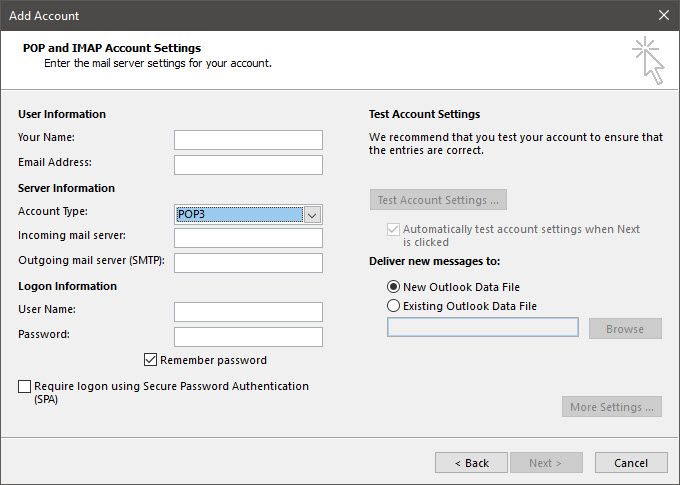Converting POP3 account from Windows Outlook 2019 to 365
FIXED- Subscribe to RSS Feed
- Mark Topic as New
- Mark Topic as Read
- Float this Topic for Current User
- Bookmark
- Subscribe
- Printer Friendly Page
- Plusnet Community
- :
- Forum
- :
- Other forums
- :
- Tech Help - Software/Hardware etc
- :
- Converting POP3 account from Windows Outlook 2019 ...
31-10-2021 12:17 PM
- Mark as New
- Bookmark
- Subscribe
- Subscribe to RSS Feed
- Highlight
- Report to Moderator
Can any-one help.
I am trying to upgrade a computer that currently uses Microsoft Office 2019 to Microsoft 365 and am having trouble with Outlook and POP3 settings.
Emails are sent through the Plusnet relay.plus.net path whilst downloads are collected directly from a web site. To get to this there is a setting in outlook 2019 for Log on under POP3 settings that takes the web site log in username and password. This is missing in outlook 365.
Am I missing the obvious here?
Moderator and Customer
If this helped - select the Thumb
If it fixed it, help others - select 'This Fixed My Problem'
Fixed! Go to the fix.
Re: Converting POP3 account from Windows Outlook 2019 to 365
31-10-2021 5:03 PM - edited 31-10-2021 5:05 PM
- Mark as New
- Bookmark
- Subscribe
- Subscribe to RSS Feed
- Highlight
- Report to Moderator
Re: Converting POP3 account from Windows Outlook 2019 to 365
31-10-2021 5:20 PM - edited 31-10-2021 5:23 PM
- Mark as New
- Bookmark
- Subscribe
- Subscribe to RSS Feed
- Highlight
- Report to Moderator
No, it’s the Logon information Username and Password that’s either missing or I can’t find in Office 365. I’m beginning to think that it’s not there on the Personal version. I need this to log in to the web site before picking up the messages.
Moderator and Customer
If this helped - select the Thumb
If it fixed it, help others - select 'This Fixed My Problem'
Re: Converting POP3 account from Windows Outlook 2019 to 365
31-10-2021 5:52 PM
- Mark as New
- Bookmark
- Subscribe
- Subscribe to RSS Feed
- Highlight
- Report to Moderator
If it helped click the thumb
If it fixed it click 'This fixed my problem'
Re: Converting POP3 account from Windows Outlook 2019 to 365
31-10-2021 9:20 PM
- Mark as New
- Bookmark
- Subscribe
- Subscribe to RSS Feed
- Highlight
- Report to Moderator
I have no idea. I have given up with it. I have to admit to not being able to set it up in the same way I have been using for Outlook versions back to 2008.
Having played with 365 for 24 hours I’m afraid that it’s not for me.
Moderator and Customer
If this helped - select the Thumb
If it fixed it, help others - select 'This Fixed My Problem'
Re: Converting POP3 account from Windows Outlook 2019 to 365
01-11-2021 7:57 AM
- Mark as New
- Bookmark
- Subscribe
- Subscribe to RSS Feed
- Highlight
- Report to Moderator
If it helped click the thumb
If it fixed it click 'This fixed my problem'
Re: Converting POP3 account from Windows Outlook 2019 to 365
01-11-2021 12:10 PM
- Mark as New
- Bookmark
- Subscribe
- Subscribe to RSS Feed
- Highlight
- Report to Moderator
Thanks but I have decided that the regimented all encompassing Microsoft Cloud model is not for me.
When support for Office 2019 finally ends I will go to Libre Office and Thunderbird or similar alternatives rather than a Cloud based alternative.
At least Microsoft give an immediate refund if you cancel within 30 days.
Moderator and Customer
If this helped - select the Thumb
If it fixed it, help others - select 'This Fixed My Problem'
Re: Converting POP3 account from Windows Outlook 2019 to 365
01-11-2021 12:13 PM
- Mark as New
- Bookmark
- Subscribe
- Subscribe to RSS Feed
- Highlight
- Report to Moderator
I subscribe (family plan is good value) but only tend to use Outlook for work related emails.
If it helped click the thumb
If it fixed it click 'This fixed my problem'
02-11-2021 3:09 PM
- Mark as New
- Bookmark
- Subscribe
- Subscribe to RSS Feed
- Highlight
- Report to Moderator
I have cracked it!
Looking again at Outlook 2019 the data entry is the same as in 365. It has obviously been updated whilst my back was turned!
The answer is to go to Account Settings/Server Settings, where the necessary input fields now reside.
Moderator and Customer
If this helped - select the Thumb
If it fixed it, help others - select 'This Fixed My Problem'
- Subscribe to RSS Feed
- Mark Topic as New
- Mark Topic as Read
- Float this Topic for Current User
- Bookmark
- Subscribe
- Printer Friendly Page
- Plusnet Community
- :
- Forum
- :
- Other forums
- :
- Tech Help - Software/Hardware etc
- :
- Converting POP3 account from Windows Outlook 2019 ...