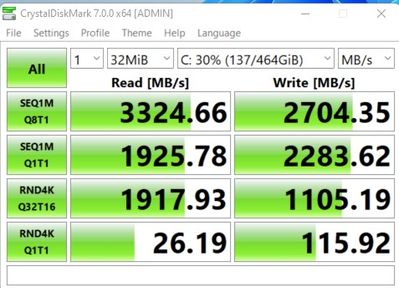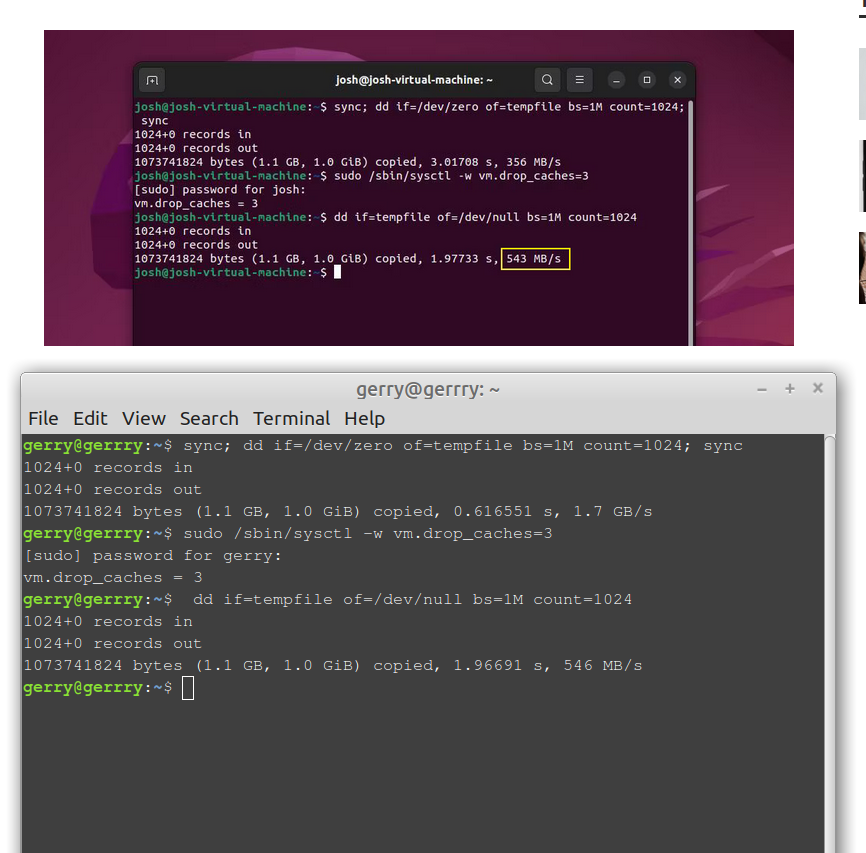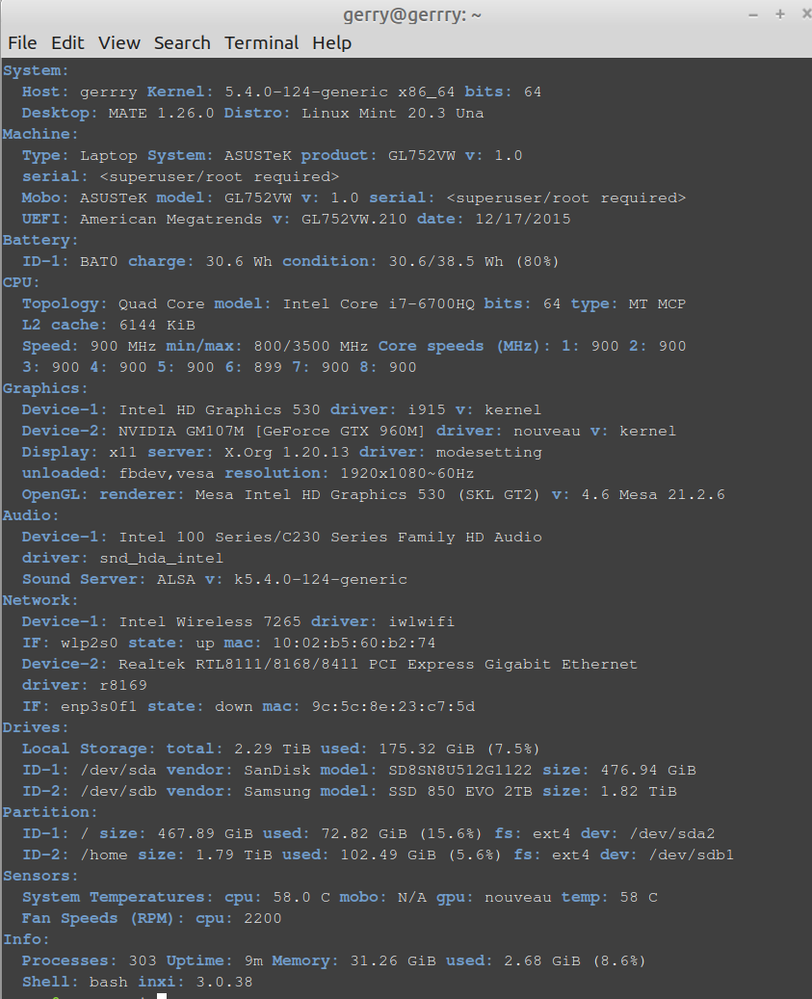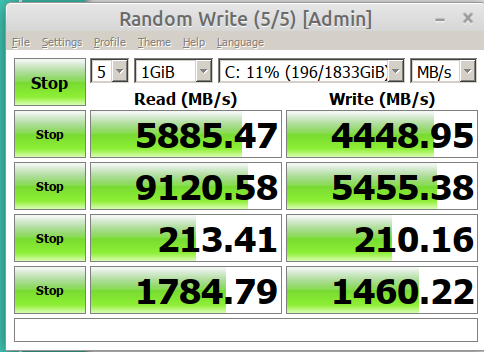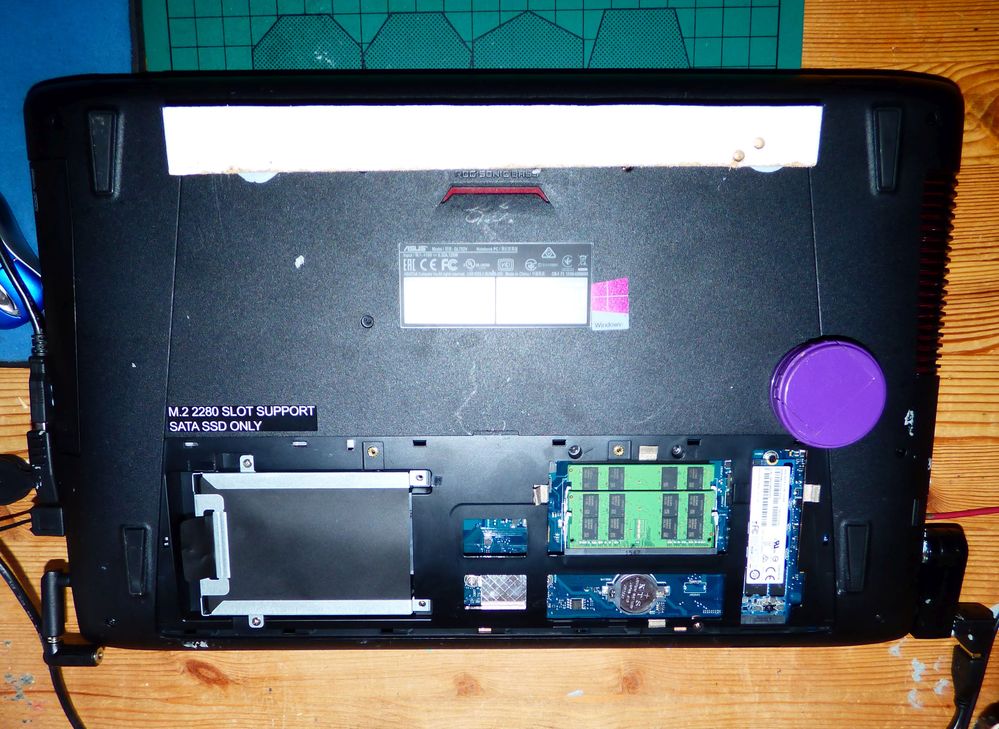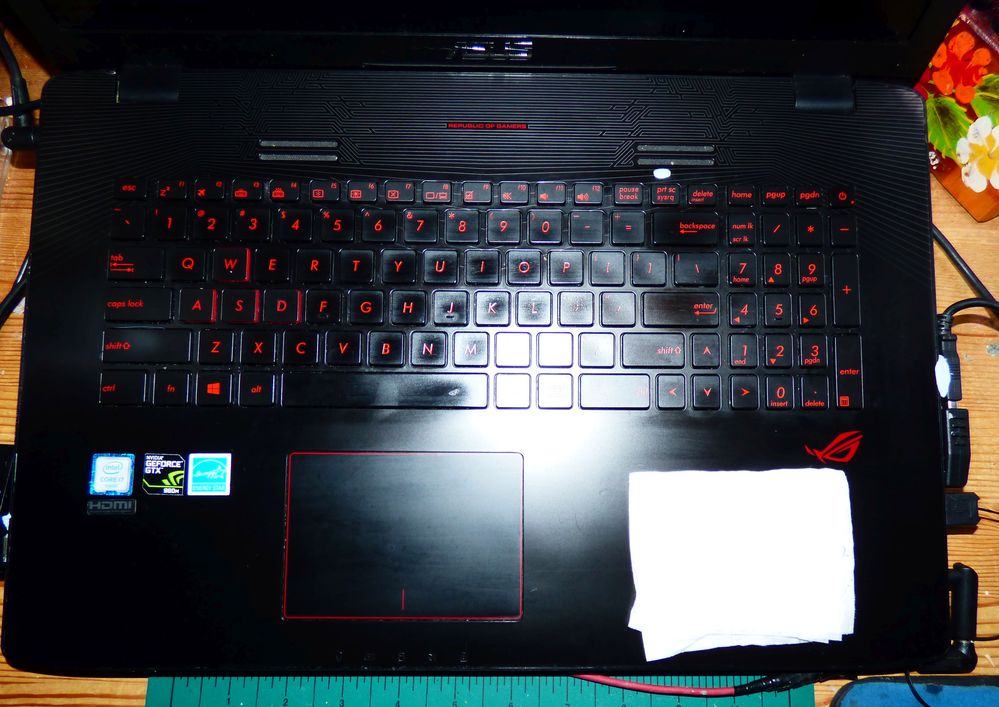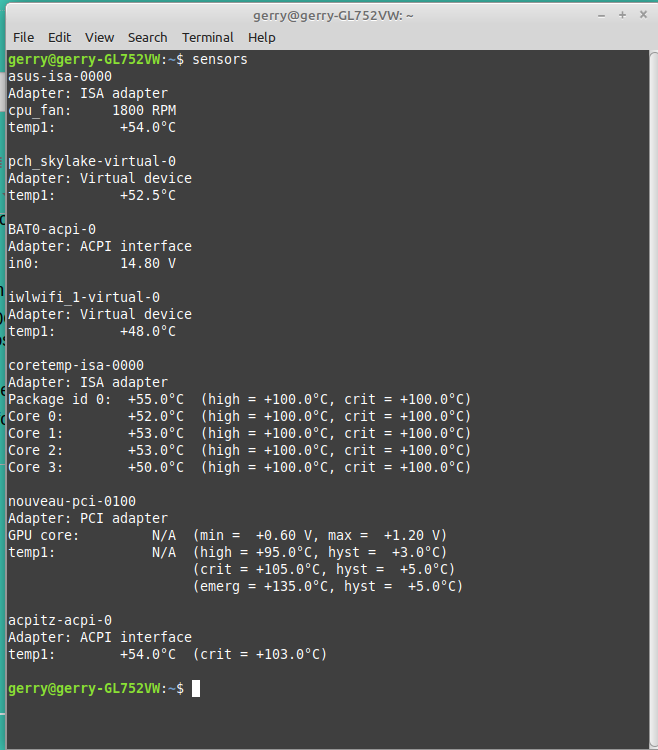Hot Spot
- Subscribe to RSS Feed
- Mark Topic as New
- Mark Topic as Read
- Float this Topic for Current User
- Bookmark
- Subscribe
- Printer Friendly Page
- Plusnet Community
- :
- Forum
- :
- Other forums
- :
- Tech Help - Software/Hardware etc
- :
- Re: Hot Spot
Re: Hot Spot
19-08-2022 2:02 PM
- Mark as New
- Bookmark
- Subscribe
- Subscribe to RSS Feed
- Highlight
- Report to Moderator
Is that a M.2 SSD that I see in the area in question? If so, that would be my guess as being the source. Have you checked the spec of it to see if you are inadvertently overclocking it.
Moderator and Customer
If this helped - select the Thumb
If it fixed it, help others - select 'This Fixed My Problem'
Re: Hot Spot
19-08-2022 2:07 PM
- Mark as New
- Bookmark
- Subscribe
- Subscribe to RSS Feed
- Highlight
- Report to Moderator
@Baldrick1 The pics of the main board etc, are screen shots from the you tube video... not of this actual machine.. BUT.. i suspect it has the same SSD as it is the same model numbers.
Don`t know about "overclocking"... nor how to check the spec... as this is a 2nd user machine.. but it has always had this "hot spot"... just thought it was about time I tried to do something about it.
Any advice re checking the spec / overclocking ( reverting back to normal clocking ) gratefully received, so long as it is in easy to follow steps ! .
cheers
Re: Hot Spot
19-08-2022 2:36 PM
- Mark as New
- Bookmark
- Subscribe
- Subscribe to RSS Feed
- Highlight
- Report to Moderator
You need the part number of the SSD. Obviously you can't read the label as you've now reassembled the laptop. I don't know about Linux but can you run a freebie such as Belarc Advisor under Wine or find a Linux equivalent. If you then run a speed test you can see how close to the limit that it is running.This should be automatically configured but you never know.
Possible Apps to see how fast the drive is running see: https://www.makeuseof.com/ways-test-ssd-speed-performance/
My system drive SSD CrystalMark results:
The other thing is that the SSD might be failing. Many years ago I had a PC with a twin core AMD processor. Once the core temperature on one of the processors got to about 55°C it went into thermal run away. In about a minute the core temperature shot up to above 120°C (the other stayed cool) and the computer crashed. The PC would work all day with the covers off but just putting them back on - bonk, dead. Let it cool down and away it would go again.
Moderator and Customer
If this helped - select the Thumb
If it fixed it, help others - select 'This Fixed My Problem'
Re: Hot Spot
19-08-2022 2:46 PM
- Mark as New
- Bookmark
- Subscribe
- Subscribe to RSS Feed
- Highlight
- Report to Moderator
OK @Baldrick1 thanks for that... will get on it later on.. ![]()
Re: Hot Spot
19-08-2022 4:46 PM
- Mark as New
- Bookmark
- Subscribe
- Subscribe to RSS Feed
- Highlight
- Report to Moderator
Try in a terminal window list all hardware and vendor details
inxi -F
extract for drives
Drives: Local Storage: total: 1.94 TiB used: 1.30 TiB (67.0%)
ID-1: /dev/sda vendor: Kingston model: SA400S37120GB size: 111.79 GiB
ID-2: /dev/sdb vendor: Seagate model: ST32000542AS size: 1.82 TiB
ID-3: /dev/sdc type: USB vendor: Kingston model: DataTraveler 2.0 size: 7.32 GiB
HTH
Re: Hot Spot
19-08-2022 4:57 PM
- Mark as New
- Bookmark
- Subscribe
- Subscribe to RSS Feed
- Highlight
- Report to Moderator
@Baldrick1 OK.. from the link, I used the Terminal instructions and here is a copy of the page.. Top part is the one that the author of the page did on his machine....
bottom is my terminal result..... which shows that my machine ssd is running (546) slightly faster than his (543)!..
Here is the full page of inxi -F
Re: Hot Spot
19-08-2022 5:08 PM
- Mark as New
- Bookmark
- Subscribe
- Subscribe to RSS Feed
- Highlight
- Report to Moderator
@Baldrick1 Here is the result of Crystal Mark.
(runs in WINE no problem)
Not sure about what the settings were at the top, so left them as is from the install.
Re: Hot Spot
19-08-2022 5:24 PM - edited 19-08-2022 5:29 PM
- Mark as New
- Bookmark
- Subscribe
- Subscribe to RSS Feed
- Highlight
- Report to Moderator
Re: Hot Spot
19-08-2022 5:31 PM - edited 19-08-2022 5:36 PM
- Mark as New
- Bookmark
- Subscribe
- Subscribe to RSS Feed
- Highlight
- Report to Moderator
@Dan_the_Van Can`t remember ! . I do remember that I did some terminal stuff, which , I hope, put the O.S. ( Linux Mint 20 ) on the main drive for booting up. .. and I had to rename and move the "Home" folder for all of my files and stuff.
I also have a virtual Drive C: for my "windows progs" that i use cos there is no equivalent as good as, in the Linux Software Manager. !
As I understood it, at the time this would mean that I could install a new version of Linux Mint as a clean install, and all my files and folders etc would not be destroyed in the process.
Re: Hot Spot
19-08-2022 6:09 PM
- Mark as New
- Bookmark
- Subscribe
- Subscribe to RSS Feed
- Highlight
- Report to Moderator
my money would be /dev/sda is where you installed the OS and the terminal commands you used be to move /home/gerry to /dev/sdb and to mount the drive when the OS starts
When you had the laptop open where in comparison was the SSD (Samsung EVO 850) drive located to where the hot spot is?
Re: Hot Spot
19-08-2022 6:58 PM
- Mark as New
- Bookmark
- Subscribe
- Subscribe to RSS Feed
- Highlight
- Report to Moderator
@Dan_the_Van Fortunately, I still have tbe underpanel removed, and the photo clearly shows the location of the SSD ( bear in mind this is upside down - so location on the keyboard side will be mirror image)
Underside of laptop;
The round purple lid is where the hot spot area is roughly, ( its a plastic cap off something ! ) .
Keyboard side.
_ SSD is on the right, where the white square tissue is... and the hot spot area is about where the three little labels are on the left side
As a point of interest, the SSD is cold.. no peceived heat in it at all...
Re: Hot Spot
21-08-2022 9:57 AM
- Mark as New
- Bookmark
- Subscribe
- Subscribe to RSS Feed
- Highlight
- Report to Moderator
This morning, I thought I would replace the undercover with the grille, but before doing that. I applied some felt pads ( two thicknesses ) on to the "original" pads and also raised the back with similar pads, maintaining the keyboard slope.
This. I hoped would improve the airflow, on the "input" side from the front edge of the laptop. After about 90 minutes. the central keyboard area still seems to be quite warm.. although the main "Hot Spot" area, seems to be slightly cooler, The main heat area seems to have moved, to a more central location on the keyboard, from the top left of the touchpad area and to the area covered by the keys cvdfgert.
Checking the "sensors" printout, there does not seem to be any significant differences between this morning and yesterds.
With reference to the SSD`s. The main large black Drive, is, in fact the 2TB SSD. and this is located at the right hand side of the keyboard area, and is totally cold.
The 500GB SSD is the long thin component, on the left hand side of the keyboard, where the initial, and contnuing, hot spot problem area is.
Re: Hot Spot
21-08-2022 10:13 AM
- Mark as New
- Bookmark
- Subscribe
- Subscribe to RSS Feed
- Highlight
- Report to Moderator
As per my PM, remove the 500MB SSD and if necessary reinstall Linux on the the 2TB one.
Moderator and Customer
If this helped - select the Thumb
If it fixed it, help others - select 'This Fixed My Problem'
Re: Hot Spot
21-08-2022 10:23 AM
- Mark as New
- Bookmark
- Subscribe
- Subscribe to RSS Feed
- Highlight
- Report to Moderator
OK.... thanks... sounds like a plan !.
Replied to the PM.
cheers
Re: Hot Spot
22-08-2022 2:06 PM
- Mark as New
- Bookmark
- Subscribe
- Subscribe to RSS Feed
- Highlight
- Report to Moderator
OK.. so here is the update.... Removed the 2TB ssd, and put it in a USB Caddy. installed a 240GB SSD, in it`s place.. and installed Linux Mint 20.2 from a previous installation on a USB Stick.
Once installed, I "copied" and "pasted" all my files and folders from the 2TB on to the 240GB SSD. Finished that about midnite last night! ! ! .. went to bed and slept well! ! .
This morning, I have been tidying up some of the files, and also adding in a couple of extras, like Virtual Box 6.1 and extension pack.. and then installing W7 pro 32 bit, on the VB. and then installing MS PUB98 on that... cos a lot of my documents were done on that, and there is no conversion to read/edit them on Open Office/Libre Office.
I prefer Open Office, so I had to find a Windows download .exe file for that, and installed it on my virtual Drive C: (WINE 7.0 )
where all my other windows type programs are lurking !.
Also installed 4kVideo Downloader, and VokoScreen .
Installed "vnstat" so that I could monitor my 4g wifi router usage, and the vnstat-client does that very nicely !.
The sensors readout looks pretty much the same as before all this... ! but the hot spot is certainly a lot cooler without the ssd in that location.
I`m going to run on the 240GB SSD for the next couple of weeks, just to make sure that I have got everything transferred across from the 2TB, before I do a "CloneZilla" on it. Hopefully it will run a bit cooler.
All in all... I feel I have achieved what I set out to do, and all is running well.
Thank you to both of you, for all the info, help, suggestions and patience with me, on this project.
- Subscribe to RSS Feed
- Mark Topic as New
- Mark Topic as Read
- Float this Topic for Current User
- Bookmark
- Subscribe
- Printer Friendly Page